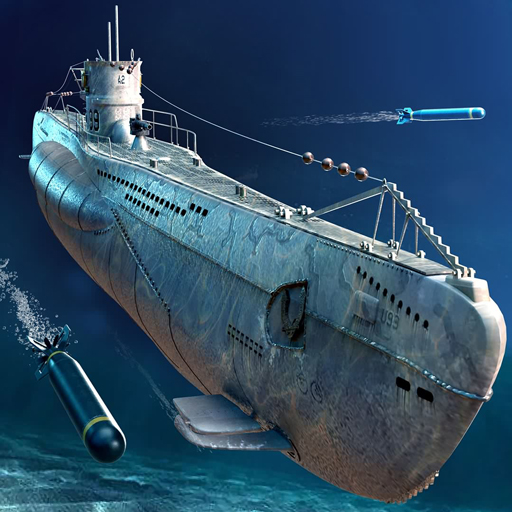Ape Chaos
Gioca su PC con BlueStacks: la piattaforma di gioco Android, considerata affidabile da oltre 500 milioni di giocatori.
Pagina modificata il: Apr 16, 2025
Play Ape Chaos on PC or Mac
Ape Chaos is a strategy game developed by Seagame. BlueStacks app player is the best platform to play this Android game on your PC or Mac for an immersive gaming experience.
In Ape Mutant, level up your apes by acquiring new skills after undergoing mutation. Engage in intense and strategic gameplay where you grab, devour, and conquer your foes. Get ready for a thrilling and chaotic journey that awaits you.
Prepare to be the hero of all primates as you manage your outpost, build an army, and lead your clan to war. From defeating Mutant Monkeys to raiding other clans for precious resources, your contributions shape the destiny of your monkey Clan in this post-apocalyptic space race.
Cooperate with other players by choosing to be part of one of the 6 legendary clans. Engage in massive PVP wars, make friends with your Gang, and become a formidable force in the monkey world.
Strategize your way to dominance by developing your outpost, creating a powerful army, and training the most formidable monkeys. Plan your moves carefully to outsmart rival clans in the Rocket race for supremacy.
Explore a captivating world filled with unique characters, from Roger the Intendant to Junior, one of the powerful clan Leaders. Face PVE battles against terrifying Mutant Monkeys, travel across the map to discover ancient Ruins, and challenge huge Bosses.
Gioca Ape Chaos su PC. È facile iniziare.
-
Scarica e installa BlueStacks sul tuo PC
-
Completa l'accesso a Google per accedere al Play Store o eseguilo in un secondo momento
-
Cerca Ape Chaos nella barra di ricerca nell'angolo in alto a destra
-
Fai clic per installare Ape Chaos dai risultati della ricerca
-
Completa l'accesso a Google (se hai saltato il passaggio 2) per installare Ape Chaos
-
Fai clic sull'icona Ape Chaos nella schermata principale per iniziare a giocare