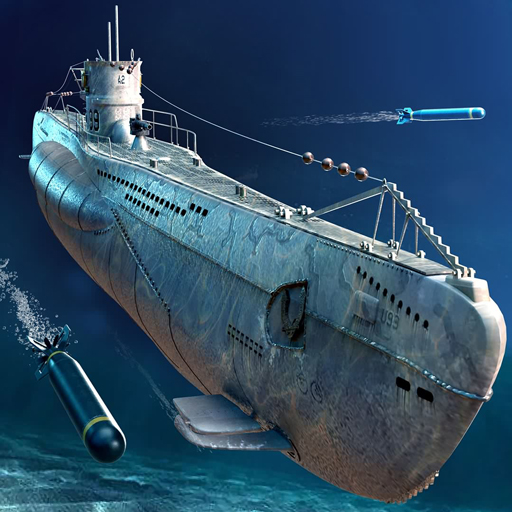Ape Commandos
Play on PC with BlueStacks – the Android Gaming Platform, trusted by 500M+ gamers.
Page Modified on: Feb 5, 2025
Play Ape Commandos on PC
Glorious rewards await those brave enough to go to war in the Monkey Clash
- Manage your outpost, build an army, become the most powerful monkey of your Clan and lead them to war in this free MMO strategy game!
- From defeating Mutant Monkey to stealing precious resources from other Clans, you can contribute to your monkey Clan in many ways and be the hero of all primates!
- What will your strategy be to win this post-apocalyptic space race?
COOPERATION
• Choose to be part of an elite pack of monkeys, in one of the 6 legendary Clans
• Fight monkeys from other Clans and take part in massive PVP wars!
• Make friends with other players of your Gang!
STRATEGY
• Develop your outpost to dominate the monkey world
• Create your own army and train the most powerful monkeys!
• Plan to get ahead of the other Clans in the Rocket race!
EXPLORATION
• From Roger the Intendant to Junior one of the powerful Clan Leaders, meet our cast of awesome monkeys
• Fight PVE battles against the terrifying Mutant Monkeys.
• Travel all around the map, discover ancient Ruins, and huge Bosses!
COMMUNICATION
• Plan strategies with your allies through our new unique social system!
• Become a famous monkey, get many followers, and follow other primates too!
NOTE: This game requires an internet connection to play.
Play Ape Commandos on PC. It’s easy to get started.
-
Download and install BlueStacks on your PC
-
Complete Google sign-in to access the Play Store, or do it later
-
Look for Ape Commandos in the search bar at the top right corner
-
Click to install Ape Commandos from the search results
-
Complete Google sign-in (if you skipped step 2) to install Ape Commandos
-
Click the Ape Commandos icon on the home screen to start playing