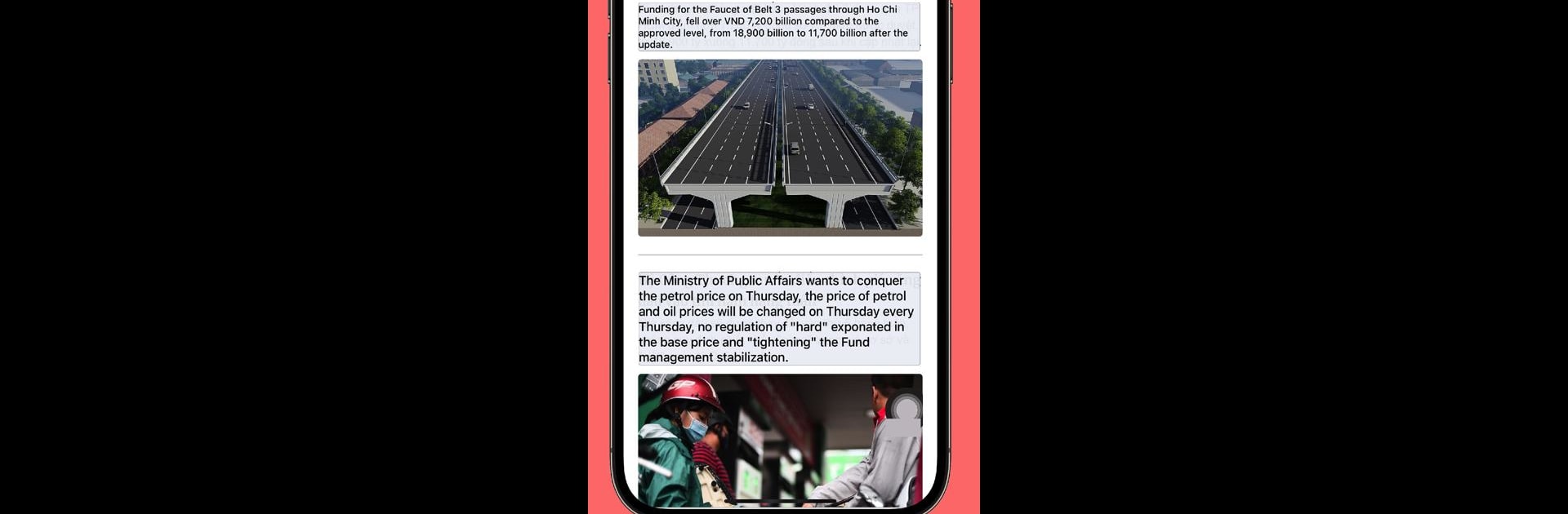

Tap To Translate Screen
Graj na PC z BlueStacks – Platforma gamingowa Android, która uzyskała zaufanie ponad 500 milionów graczy!
Strona zmodyfikowana w dniu: 9 lut 2025
Run Tap To Translate Screen on PC or Mac
Let BlueStacks turn your PC, Mac, or laptop into the perfect home for Tap To Translate Screen, a fun Tools app from EZ Screen Translator.
About the App
Tap To Translate Screen by EZ Screen Translator is your go-to tool for effortless, real-time text translation right on your screen. Whether you’re reading comics, playing games, or browsing social media, a simple tap translates text from any app effortlessly. Expect a seamless blend of convenience and versatility with this powerful translation tool.
App Features
-
One-Tap Screen Translation
Instantly translate the entire screen with just a tap, making it easy to understand any content. -
100+ Language Support
Whether it’s French, Japanese, or anything in between, communicate globally without barriers. -
Multifunctional Use
Translate text within games, comics, chats, shopping apps, and even food ordering platforms. -
Comprehensive Text Translation
Screen translator capabilities allow you to translate text from any application effortlessly. -
Innovative Translation Modes
Use voice, camera, and image input to translate, plus a chat mode that leverages Accessibility Services for autofill features.
Explore these powerful features on BlueStacks for an optimized experience.
BlueStacks gives you the much-needed freedom to experience your favorite apps on a bigger screen. Get it now.
Zagraj w Tap To Translate Screen na PC. To takie proste.
-
Pobierz i zainstaluj BlueStacks na PC
-
Zakończ pomyślnie ustawienie Google, aby otrzymać dostęp do sklepu Play, albo zrób to później.
-
Wyszukaj Tap To Translate Screen w pasku wyszukiwania w prawym górnym rogu.
-
Kliknij, aby zainstalować Tap To Translate Screen z wyników wyszukiwania
-
Ukończ pomyślnie rejestrację Google (jeśli krok 2 został pominięty) aby zainstalować Tap To Translate Screen
-
Klinij w ikonę Tap To Translate Screen na ekranie startowym, aby zacząć grę



