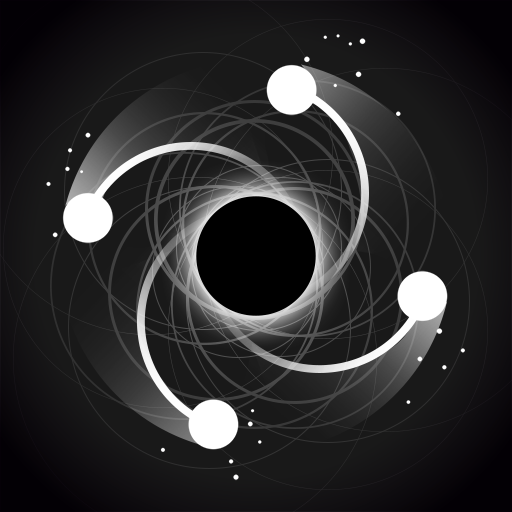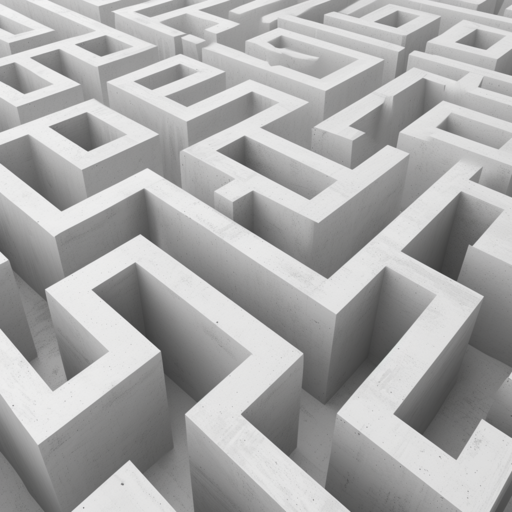Laser: Relaxant & Anti-stress
Jouez sur PC avec BlueStacks - la plate-forme de jeu Android, approuvée par + 500M de joueurs.
Page Modifiée le: 20 oct. 2023
Play Laser Overload: Puzzle & ASMR on PC or Mac
Laser Overload: Puzzle & ASMR is a puzzle game developed by Infinity Games, Lda. BlueStacks app player is the best platform to play this Android game on your PC or Mac for an immersive gaming experience.
Come and download Laser Overload: Puzzle & ASMR on PC and complete the puzzles in this meditation and relaxation game to electrify your thoughts and make you feel refreshed. You can also collect coins by hitting all the stars and investing in a city that needs the energy to function. The more puzzles you complete, the more coins you earn to buy new lasers and backgrounds.
When you download and play Laser Overload: Puzzle & ASMR on PC, don’t worry if you don’t have an internet connection, you can play offline or online. And to further enhance your experience, enable haptic feedback and use headphones. You will feel the electricity running through your whole body!
It’s time to download Laser Overload: Puzzle & ASMR on PC with BlueStacks to experience the best Android puzzle games on your computer.
Jouez à Laser: Relaxant & Anti-stress sur PC. C'est facile de commencer.
-
Téléchargez et installez BlueStacks sur votre PC
-
Connectez-vous à Google pour accéder au Play Store ou faites-le plus tard
-
Recherchez Laser: Relaxant & Anti-stress dans la barre de recherche dans le coin supérieur droit
-
Cliquez pour installer Laser: Relaxant & Anti-stress à partir des résultats de la recherche
-
Connectez-vous à Google (si vous avez ignoré l'étape 2) pour installer Laser: Relaxant & Anti-stress
-
Cliquez sur l'icône Laser: Relaxant & Anti-stress sur l'écran d'accueil pour commencer à jouer