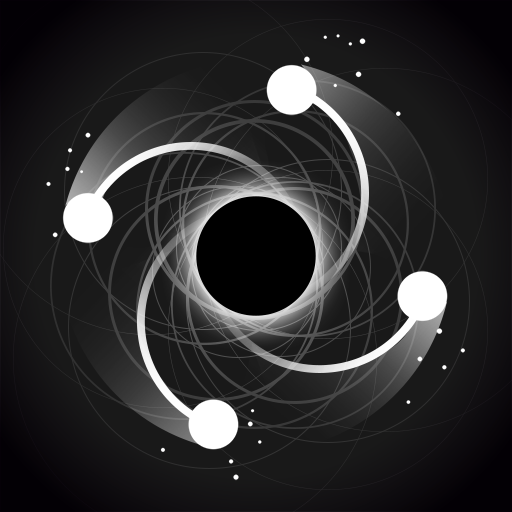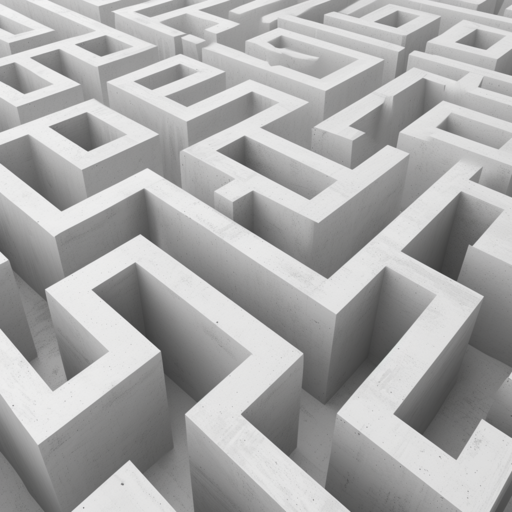Laser: Rilassante Anti-stress
Gioca su PC con BlueStacks: la piattaforma di gioco Android, considerata affidabile da oltre 500 milioni di giocatori.
Pagina modificata il: 20 ott 2023
Play Laser Overload: Puzzle & ASMR on PC or Mac
Laser Overload: Puzzle & ASMR is a puzzle game developed by Infinity Games, Lda. BlueStacks app player is the best platform to play this Android game on your PC or Mac for an immersive gaming experience.
Come and download Laser Overload: Puzzle & ASMR on PC and complete the puzzles in this meditation and relaxation game to electrify your thoughts and make you feel refreshed. You can also collect coins by hitting all the stars and investing in a city that needs the energy to function. The more puzzles you complete, the more coins you earn to buy new lasers and backgrounds.
When you download and play Laser Overload: Puzzle & ASMR on PC, don’t worry if you don’t have an internet connection, you can play offline or online. And to further enhance your experience, enable haptic feedback and use headphones. You will feel the electricity running through your whole body!
It’s time to download Laser Overload: Puzzle & ASMR on PC with BlueStacks to experience the best Android puzzle games on your computer.
Gioca Laser: Rilassante Anti-stress su PC. È facile iniziare.
-
Scarica e installa BlueStacks sul tuo PC
-
Completa l'accesso a Google per accedere al Play Store o eseguilo in un secondo momento
-
Cerca Laser: Rilassante Anti-stress nella barra di ricerca nell'angolo in alto a destra
-
Fai clic per installare Laser: Rilassante Anti-stress dai risultati della ricerca
-
Completa l'accesso a Google (se hai saltato il passaggio 2) per installare Laser: Rilassante Anti-stress
-
Fai clic sull'icona Laser: Rilassante Anti-stress nella schermata principale per iniziare a giocare