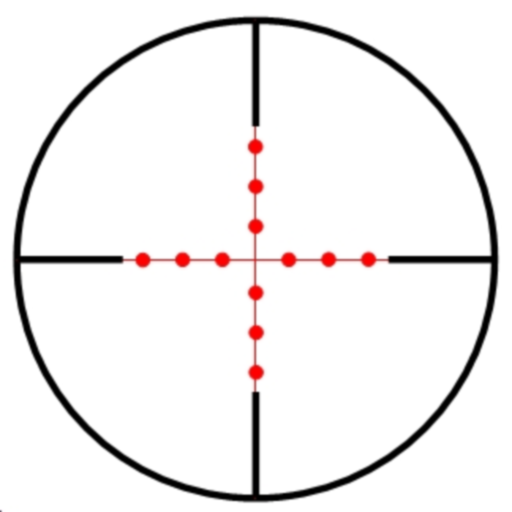このページには広告が含まれます

AfricaHunting
Sports | AfricaHunting.com
BlueStacksを使ってPCでプレイ - 5憶以上のユーザーが愛用している高機能Androidゲーミングプラットフォーム
Play AfricaHunting on PC
Welcome to the world's most popular site for hunting in Africa. Find everything you need to know to embark on an African hunting safari; get detailed planning information, connect with reputable hunting outfitters and service providers to avoid costly mistakes. Our friendly hunting community is a place for seasoned African hunters and those who dream of someday hunting in Africa. You can do research or interact and ask questions, share experiences or view hunting reports and over 40,000 photos and videos, plus access DEALS & OFFERS and FREE Hunts & Giveaways.
I hope that you will find AfricaHunting.com a great place to spend time preparing for or dreaming about your future African hunting safari or reliving your last. Jerome Philippe, Founder of AfricaHunting.com
I hope that you will find AfricaHunting.com a great place to spend time preparing for or dreaming about your future African hunting safari or reliving your last. Jerome Philippe, Founder of AfricaHunting.com
AfricaHuntingをPCでプレイ
-
BlueStacksをダウンロードしてPCにインストールします。
-
GoogleにサインインしてGoogle Play ストアにアクセスします。(こちらの操作は後で行っても問題ありません)
-
右上の検索バーにAfricaHuntingを入力して検索します。
-
クリックして検索結果からAfricaHuntingをインストールします。
-
Googleサインインを完了してAfricaHuntingをインストールします。※手順2を飛ばしていた場合
-
ホーム画面にてAfricaHuntingのアイコンをクリックしてアプリを起動します。