
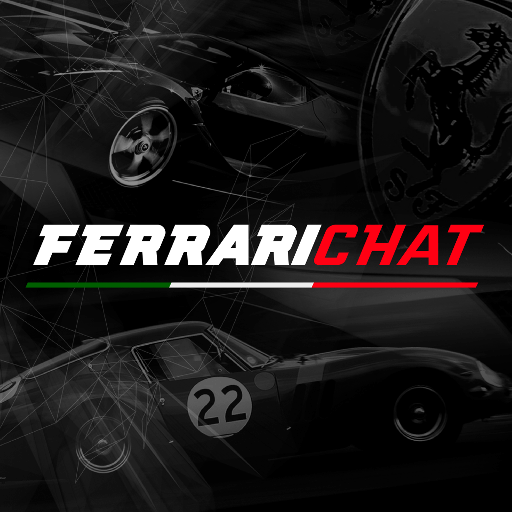
FerrariChat.com
Play on PC with BlueStacks – the Android Gaming Platform, trusted by 500M+ gamers.
Page Modified on: July 11, 2019
Play FerrariChat.com on PC
Thousands of members are online now, sharing their expert opinions. FerrariChat is different from traditional social media--the people you meet will be as excited as you are.
* Follow topics and share with like-minded people
* Post ideas/pics/videos & get feedback from fellow experts
* Meet + chat with other members just like you
Join today to see what others are saying about all things Ferrari!
An internet connection via mobile data or WiFi is required to use some features of this application.
Your email address is required for the sole purpose of completing an App Login or Forgotten Password request. We will never send you unsolicited ‘junk’ email, or share this information with any outside parties. We are committed to protecting your privacy!
Play FerrariChat.com on PC. It’s easy to get started.
-
Download and install BlueStacks on your PC
-
Complete Google sign-in to access the Play Store, or do it later
-
Look for FerrariChat.com in the search bar at the top right corner
-
Click to install FerrariChat.com from the search results
-
Complete Google sign-in (if you skipped step 2) to install FerrariChat.com
-
Click the FerrariChat.com icon on the home screen to start playing



