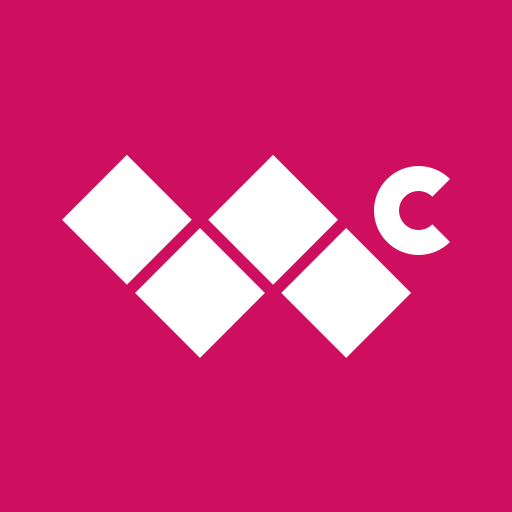Windows Central Forums
Spiele auf dem PC mit BlueStacks - der Android-Gaming-Plattform, der über 500 Millionen Spieler vertrauen.
Seite geändert am: 4. Oktober 2018
Play Windows Central Forums on PC
Our Windows Central Forums for Android App is FREE OF CHARGE, and offers these great features:
- Auto-save your account information! There's no need to login every-time
- Super-fast loading of forums and topics. We're talking FAST.
- You can Create, Read, Reply and Quote discussions
- You Send and Receive Private Messages (it's true!).
- Attach files including pdfs, images and zip files
- Plus MORE!
That's it. This app is awesome. What are you waiting for? Download it today and start browsing and posting in the Windows Central forums from your Android device!
Spiele Windows Central Forums auf dem PC. Der Einstieg ist einfach.
-
Lade BlueStacks herunter und installiere es auf deinem PC
-
Schließe die Google-Anmeldung ab, um auf den Play Store zuzugreifen, oder mache es später
-
Suche in der Suchleiste oben rechts nach Windows Central Forums
-
Klicke hier, um Windows Central Forums aus den Suchergebnissen zu installieren
-
Schließe die Google-Anmeldung ab (wenn du Schritt 2 übersprungen hast), um Windows Central Forums zu installieren.
-
Klicke auf dem Startbildschirm auf das Windows Central Forums Symbol, um mit dem Spielen zu beginnen