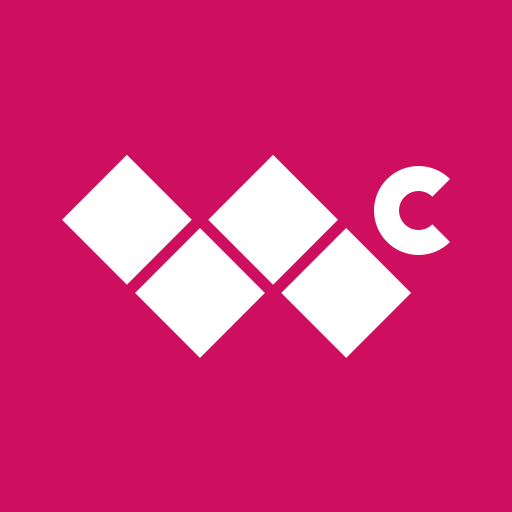Windows Central Forums
Juega en PC con BlueStacks: la plataforma de juegos Android, en la que confían más de 500 millones de jugadores.
Página modificada el: 4 de octubre de 2018
Play Windows Central Forums on PC
Our Windows Central Forums for Android App is FREE OF CHARGE, and offers these great features:
- Auto-save your account information! There's no need to login every-time
- Super-fast loading of forums and topics. We're talking FAST.
- You can Create, Read, Reply and Quote discussions
- You Send and Receive Private Messages (it's true!).
- Attach files including pdfs, images and zip files
- Plus MORE!
That's it. This app is awesome. What are you waiting for? Download it today and start browsing and posting in the Windows Central forums from your Android device!
Juega Windows Central Forums en la PC. Es fácil comenzar.
-
Descargue e instale BlueStacks en su PC
-
Complete el inicio de sesión de Google para acceder a Play Store, o hágalo más tarde
-
Busque Windows Central Forums en la barra de búsqueda en la esquina superior derecha
-
Haga clic para instalar Windows Central Forums desde los resultados de búsqueda
-
Complete el inicio de sesión de Google (si omitió el paso 2) para instalar Windows Central Forums
-
Haz clic en el ícono Windows Central Forums en la pantalla de inicio para comenzar a jugar