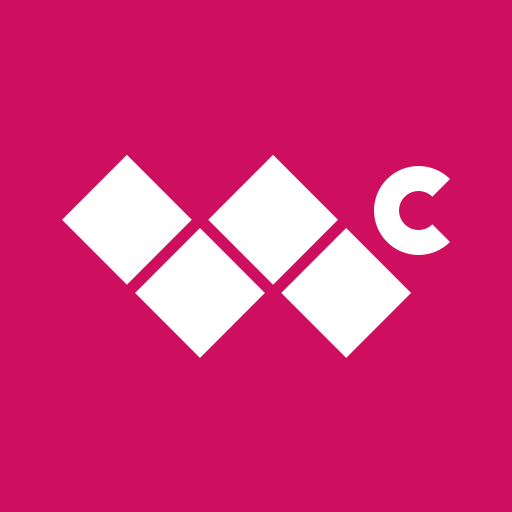Windows Central Forums
Mainkan di PC dengan BlueStacks – platform Game-Game Android, dipercaya oleh lebih dari 500 juta gamer.
Halaman Dimodifikasi Aktif: 4 Oktober 2018
Play Windows Central Forums on PC
Our Windows Central Forums for Android App is FREE OF CHARGE, and offers these great features:
- Auto-save your account information! There's no need to login every-time
- Super-fast loading of forums and topics. We're talking FAST.
- You can Create, Read, Reply and Quote discussions
- You Send and Receive Private Messages (it's true!).
- Attach files including pdfs, images and zip files
- Plus MORE!
That's it. This app is awesome. What are you waiting for? Download it today and start browsing and posting in the Windows Central forums from your Android device!
Mainkan Windows Central Forums di PC Mudah saja memulainya.
-
Unduh dan pasang BlueStacks di PC kamu
-
Selesaikan proses masuk Google untuk mengakses Playstore atau lakukan nanti
-
Cari Windows Central Forums di bilah pencarian di pojok kanan atas
-
Klik untuk menginstal Windows Central Forums dari hasil pencarian
-
Selesaikan proses masuk Google (jika kamu melewati langkah 2) untuk menginstal Windows Central Forums
-
Klik ikon Windows Central Forums di layar home untuk membuka gamenya