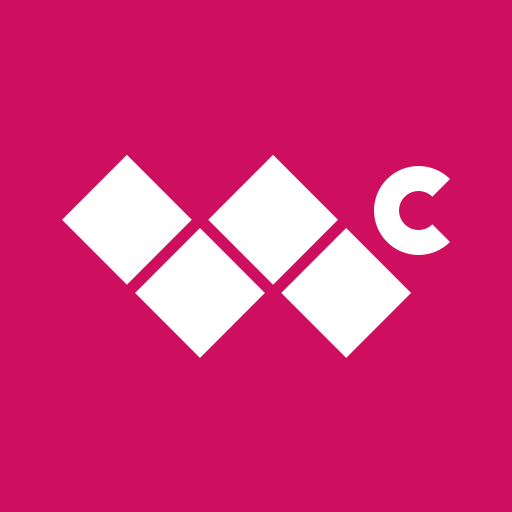Windows Central Forums
Gioca su PC con BlueStacks: la piattaforma di gioco Android, considerata affidabile da oltre 500 milioni di giocatori.
Pagina modificata il: 4 ottobre 2018
Play Windows Central Forums on PC
Our Windows Central Forums for Android App is FREE OF CHARGE, and offers these great features:
- Auto-save your account information! There's no need to login every-time
- Super-fast loading of forums and topics. We're talking FAST.
- You can Create, Read, Reply and Quote discussions
- You Send and Receive Private Messages (it's true!).
- Attach files including pdfs, images and zip files
- Plus MORE!
That's it. This app is awesome. What are you waiting for? Download it today and start browsing and posting in the Windows Central forums from your Android device!
Gioca Windows Central Forums su PC. È facile iniziare.
-
Scarica e installa BlueStacks sul tuo PC
-
Completa l'accesso a Google per accedere al Play Store o eseguilo in un secondo momento
-
Cerca Windows Central Forums nella barra di ricerca nell'angolo in alto a destra
-
Fai clic per installare Windows Central Forums dai risultati della ricerca
-
Completa l'accesso a Google (se hai saltato il passaggio 2) per installare Windows Central Forums
-
Fai clic sull'icona Windows Central Forums nella schermata principale per iniziare a giocare