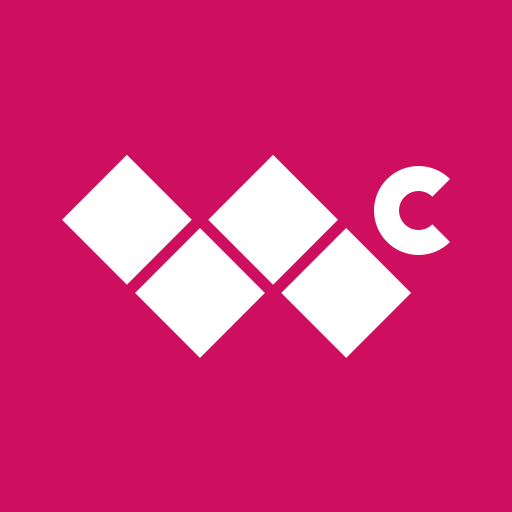Windows Central Forums
Graj na PC z BlueStacks – Platforma gamingowa Android, która uzyskała zaufanie ponad 500 milionów graczy!
Strona zmodyfikowana w dniu: 4 października 2018
Play Windows Central Forums on PC
Our Windows Central Forums for Android App is FREE OF CHARGE, and offers these great features:
- Auto-save your account information! There's no need to login every-time
- Super-fast loading of forums and topics. We're talking FAST.
- You can Create, Read, Reply and Quote discussions
- You Send and Receive Private Messages (it's true!).
- Attach files including pdfs, images and zip files
- Plus MORE!
That's it. This app is awesome. What are you waiting for? Download it today and start browsing and posting in the Windows Central forums from your Android device!
Zagraj w Windows Central Forums na PC. To takie proste.
-
Pobierz i zainstaluj BlueStacks na PC
-
Zakończ pomyślnie ustawienie Google, aby otrzymać dostęp do sklepu Play, albo zrób to później.
-
Wyszukaj Windows Central Forums w pasku wyszukiwania w prawym górnym rogu.
-
Kliknij, aby zainstalować Windows Central Forums z wyników wyszukiwania
-
Ukończ pomyślnie rejestrację Google (jeśli krok 2 został pominięty) aby zainstalować Windows Central Forums
-
Klinij w ikonę Windows Central Forums na ekranie startowym, aby zacząć grę