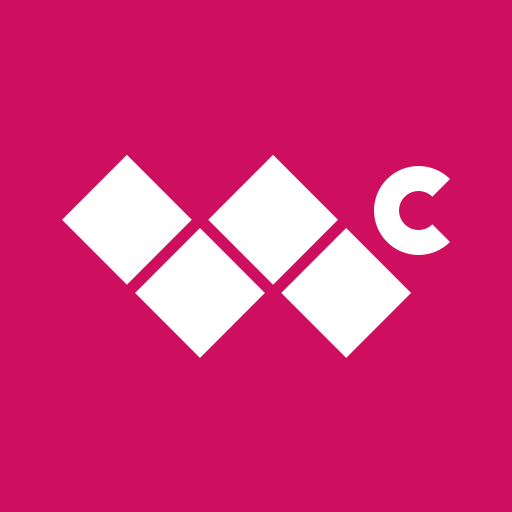Windows Central Forums
Играйте на ПК с BlueStacks – игровой платформе для приложений на Android. Нас выбирают более 500 млн. игроков.
Страница изменена: 4 октября 2018 г.
Play Windows Central Forums on PC
Our Windows Central Forums for Android App is FREE OF CHARGE, and offers these great features:
- Auto-save your account information! There's no need to login every-time
- Super-fast loading of forums and topics. We're talking FAST.
- You can Create, Read, Reply and Quote discussions
- You Send and Receive Private Messages (it's true!).
- Attach files including pdfs, images and zip files
- Plus MORE!
That's it. This app is awesome. What are you waiting for? Download it today and start browsing and posting in the Windows Central forums from your Android device!
Играйте в игру Windows Central Forums на ПК. Это легко и просто.
-
Скачайте и установите BlueStacks на ПК.
-
Войдите в аккаунт Google, чтобы получить доступ к Google Play, или сделайте это позже.
-
В поле поиска, которое находится в правой части экрана, введите название игры – Windows Central Forums.
-
Среди результатов поиска найдите игру Windows Central Forums и нажмите на кнопку "Установить".
-
Завершите авторизацию в Google (если вы пропустили этот шаг в начале) и установите игру Windows Central Forums.
-
Нажмите на ярлык игры Windows Central Forums на главном экране, чтобы начать играть.