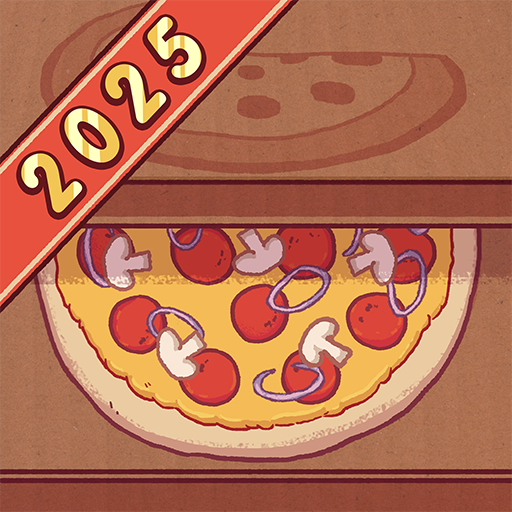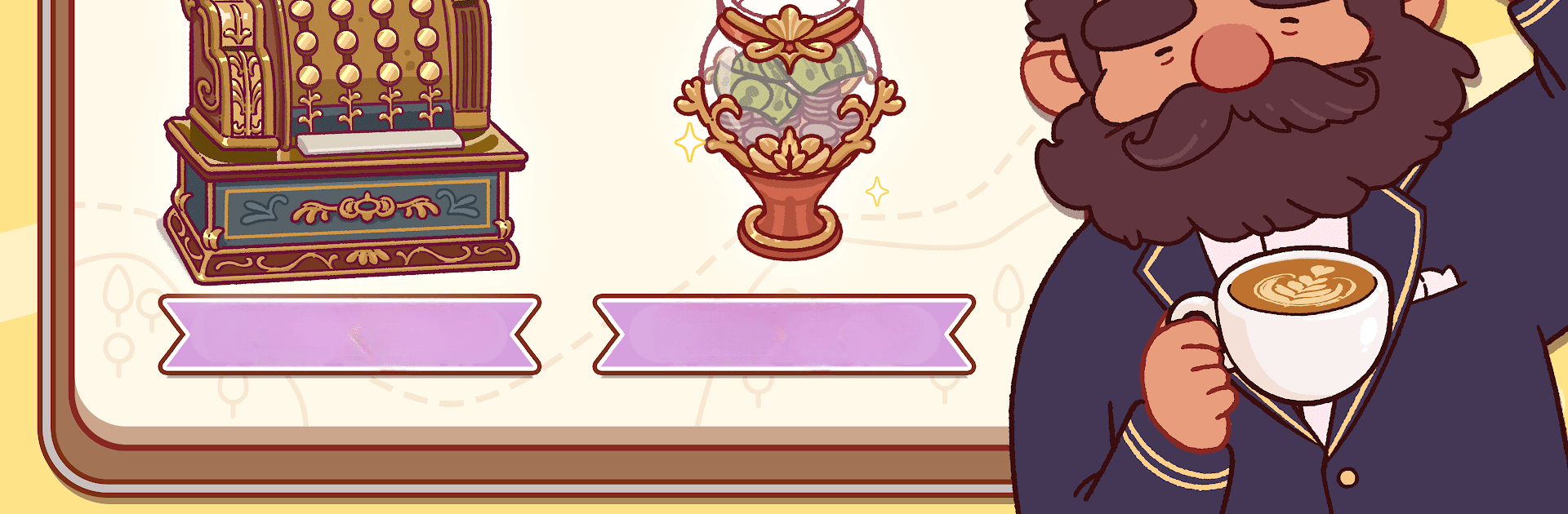

Good Coffee, Great Coffee
Play on PC with BlueStacks – the Android Gaming Platform, trusted by 500M+ gamers.
Page Modified on: Mar 21, 2025
Play Good Coffee, Great Coffee on PC or Mac
Good Coffee, Great Coffee is a Simulation game developed by TapBlaze. BlueStacks app player is the best platform to play this Android game on your PC or Mac for an immersive gaming experience.
Make delicious coffees using different methods to satisfy your customers. Build your dream café and upgrade its appearance frequently to attract more customers and increase sales. Can you manage a coffee shop effectively? Play Good Coffee, Great Coffee to find out.
About the Game
Good Coffee, Great Coffee is a business simulation game where you’re responsible for serving coffee to your customers. The game lets you try out different flavors of coffee to become the best barista in town. You can garnish coffees with different ingredients, like orange syrup, oat milk, chocolate chips, and more.
Gameplay Overview
Your primary task in this game is to run the best coffee shop in your small town, serving delicious coffee to customers from different backgrounds. All you have to do is put on an apron and experiment with the various flavors at your fingertips.
Game Features
- Over 200 customers
- Customizable coffee shops
- Smooth gaming controls
How to Play?
Download Good Coffee, Great Coffee for free from the Google Play Store or Apple App Store on the BlueStacks app player.
Play Good Coffee, Great Coffee on PC. It’s easy to get started.
-
Download and install BlueStacks on your PC
-
Complete Google sign-in to access the Play Store, or do it later
-
Look for Good Coffee, Great Coffee in the search bar at the top right corner
-
Click to install Good Coffee, Great Coffee from the search results
-
Complete Google sign-in (if you skipped step 2) to install Good Coffee, Great Coffee
-
Click the Good Coffee, Great Coffee icon on the home screen to start playing