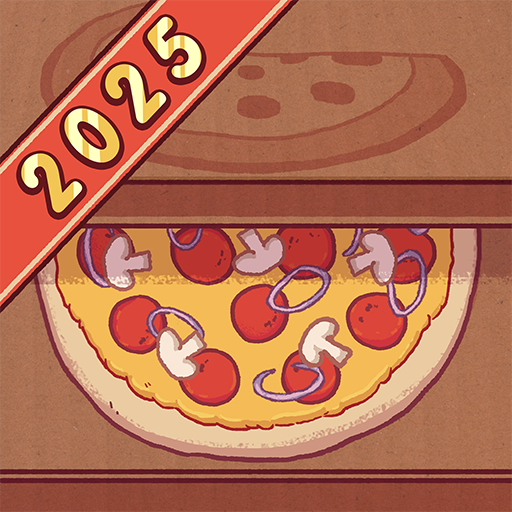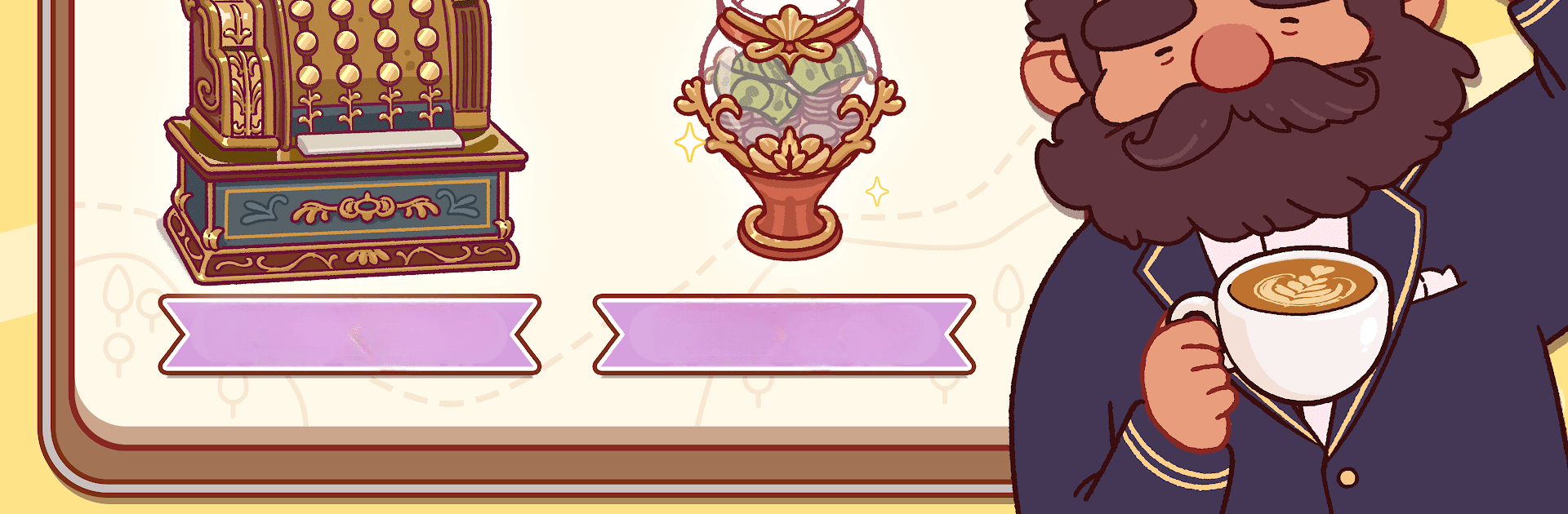

可口的咖啡
在電腦上使用BlueStacks –受到5億以上的遊戲玩家所信任的Android遊戲平台。
Play Good Coffee, Great Coffee on PC or Mac
Good Coffee, Great Coffee is a Simulation game developed by TapBlaze. BlueStacks app player is the best platform to play this Android game on your PC or Mac for an immersive gaming experience.
Make delicious coffees using different methods to satisfy your customers. Build your dream café and upgrade its appearance frequently to attract more customers and increase sales. Can you manage a coffee shop effectively? Play Good Coffee, Great Coffee to find out.
About the Game
Good Coffee, Great Coffee is a business simulation game where you’re responsible for serving coffee to your customers. The game lets you try out different flavors of coffee to become the best barista in town. You can garnish coffees with different ingredients, like orange syrup, oat milk, chocolate chips, and more.
Gameplay Overview
Your primary task in this game is to run the best coffee shop in your small town, serving delicious coffee to customers from different backgrounds. All you have to do is put on an apron and experiment with the various flavors at your fingertips.
Game Features
- Over 200 customers
- Customizable coffee shops
- Smooth gaming controls
How to Play?
Download Good Coffee, Great Coffee for free from the Google Play Store or Apple App Store on the BlueStacks app player.
在電腦上遊玩可口的咖啡 . 輕易上手.
-
在您的電腦上下載並安裝BlueStacks
-
完成Google登入後即可訪問Play商店,或等你需要訪問Play商店十再登入
-
在右上角的搜索欄中尋找 可口的咖啡
-
點擊以從搜索結果中安裝 可口的咖啡
-
完成Google登入(如果您跳過了步驟2),以安裝 可口的咖啡
-
在首頁畫面中點擊 可口的咖啡 圖標來啟動遊戲