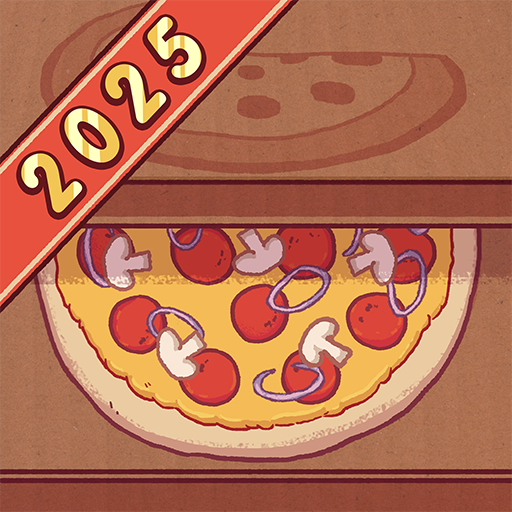Homematch Home Design Games
Graj na PC z BlueStacks – Platforma gamingowa Android, która uzyskała zaufanie ponad 500 milionów graczy!
Strona zmodyfikowana w dniu: 1 gru 2023
Play Homematch Home Design Games on PC or Mac
Homematch Home Design Games is a puzzle game developed by TapBlaze. BlueStacks app player is the best platform to play this Android game on your PC or Mac for an immersive gaming experience.
Ever wanted to know what it feels like to run your own home design studio? Now you can with TapBlaze’s newest home design game, Homematch! Do your best to satisfy your client’s design request while staying true to your interior decorator intuition. Become the master homematcher of your neighborhood, city, country and world!
With Homematch Home Design Games, unleash your inner interior designer! Dive into a world of creativity and style as you transform empty spaces into stunning homes. From selecting furniture and decor to choosing color schemes and layouts, every decision is in your hands.
To excel, the game offers you multiple features such as 1000+ different home décor and makeover items, unique homes, rooms, houses, and clients, easy and fun gameplay, multiple game design, rewards at every level, and frequent updated with new challenges.
Show off your design skills and complete challenging puzzles to unlock new furniture and accessories. With an array of design options and endless possibilities, Homematch Home Design Games is the perfect escape for design enthusiasts and aspiring decorators. So put on your thinking cap, grab your virtual tools, and get ready to create the home of your dreams!
Download Homematch Home Design Games now and play on PC with BlueStacks to experience the best Android games on your computer.
Zagraj w Homematch Home Design Games na PC. To takie proste.
-
Pobierz i zainstaluj BlueStacks na PC
-
Zakończ pomyślnie ustawienie Google, aby otrzymać dostęp do sklepu Play, albo zrób to później.
-
Wyszukaj Homematch Home Design Games w pasku wyszukiwania w prawym górnym rogu.
-
Kliknij, aby zainstalować Homematch Home Design Games z wyników wyszukiwania
-
Ukończ pomyślnie rejestrację Google (jeśli krok 2 został pominięty) aby zainstalować Homematch Home Design Games
-
Klinij w ikonę Homematch Home Design Games na ekranie startowym, aby zacząć grę