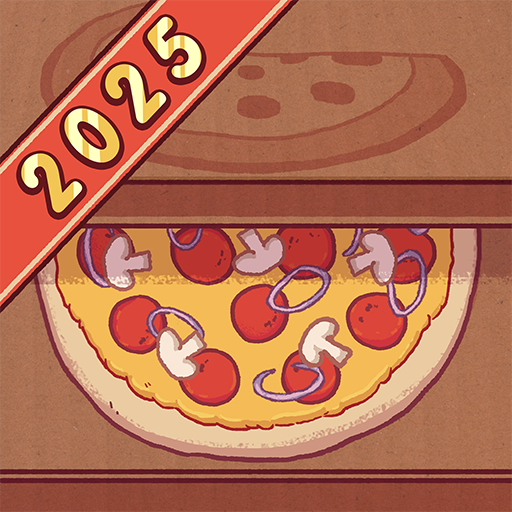Homematch Home Design Games
在電腦上使用BlueStacks –受到5億以上的遊戲玩家所信任的Android遊戲平台。
Play Homematch Home Design Games on PC or Mac
Homematch Home Design Games is a puzzle game developed by TapBlaze. BlueStacks app player is the best platform to play this Android game on your PC or Mac for an immersive gaming experience.
Ever wanted to know what it feels like to run your own home design studio? Now you can with TapBlaze’s newest home design game, Homematch! Do your best to satisfy your client’s design request while staying true to your interior decorator intuition. Become the master homematcher of your neighborhood, city, country and world!
With Homematch Home Design Games, unleash your inner interior designer! Dive into a world of creativity and style as you transform empty spaces into stunning homes. From selecting furniture and decor to choosing color schemes and layouts, every decision is in your hands.
To excel, the game offers you multiple features such as 1000+ different home décor and makeover items, unique homes, rooms, houses, and clients, easy and fun gameplay, multiple game design, rewards at every level, and frequent updated with new challenges.
Show off your design skills and complete challenging puzzles to unlock new furniture and accessories. With an array of design options and endless possibilities, Homematch Home Design Games is the perfect escape for design enthusiasts and aspiring decorators. So put on your thinking cap, grab your virtual tools, and get ready to create the home of your dreams!
Download Homematch Home Design Games now and play on PC with BlueStacks to experience the best Android games on your computer.
在電腦上遊玩Homematch Home Design Games . 輕易上手.
-
在您的電腦上下載並安裝BlueStacks
-
完成Google登入後即可訪問Play商店,或等你需要訪問Play商店十再登入
-
在右上角的搜索欄中尋找 Homematch Home Design Games
-
點擊以從搜索結果中安裝 Homematch Home Design Games
-
完成Google登入(如果您跳過了步驟2),以安裝 Homematch Home Design Games
-
在首頁畫面中點擊 Homematch Home Design Games 圖標來啟動遊戲