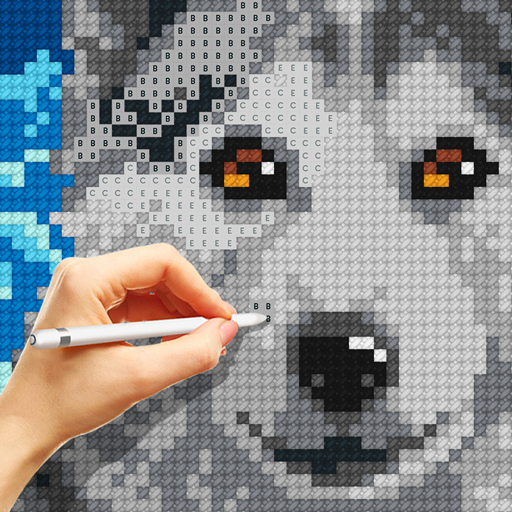DesignVille: Merge & Design
Spiele auf dem PC mit BlueStacks - der Android-Gaming-Plattform, der über 500 Millionen Spieler vertrauen.
Seite geändert am: Mar 5, 2025
Play DesignVille: Merge & Design on PC or Mac
DesignVille: Merge & Design is a puzzle game developed by TAPCLAP. BlueStacks app player is the best platform to play this Android game on your PC or Mac for an immersive gaming experience.
Download DesignVille: Merge & Design on PC and assist your different clients in making personalized designs for their rooms. Don’t hold back on your creativity and innovation. Let your imagination go wild and make your dream designs exist in the game. The level of the game’s graphics and animations will blow you away, especially with the rooms’ detailing of furniture, characters, and interiors.
It has a straightforward and fun merge puzzle game where you will match, merge and combine materials to craft better tools and furniture. Gain generous rewards from leveling up and clearing different tasks and stages in the game. It has other fun plots where you have to find new clients, complete design orders, meet the exciting characters, and manage your studio business.
DesignVille: Merge & Design is a game for anyone interested in interior design, home decoration, renovations, and other design activities. The game will give you a lot of inspiration for designs and a chance to try out your wild design ideas.
Spiele DesignVille: Merge & Design auf dem PC. Der Einstieg ist einfach.
-
Lade BlueStacks herunter und installiere es auf deinem PC
-
Schließe die Google-Anmeldung ab, um auf den Play Store zuzugreifen, oder mache es später
-
Suche in der Suchleiste oben rechts nach DesignVille: Merge & Design
-
Klicke hier, um DesignVille: Merge & Design aus den Suchergebnissen zu installieren
-
Schließe die Google-Anmeldung ab (wenn du Schritt 2 übersprungen hast), um DesignVille: Merge & Design zu installieren.
-
Klicke auf dem Startbildschirm auf das DesignVille: Merge & Design Symbol, um mit dem Spielen zu beginnen