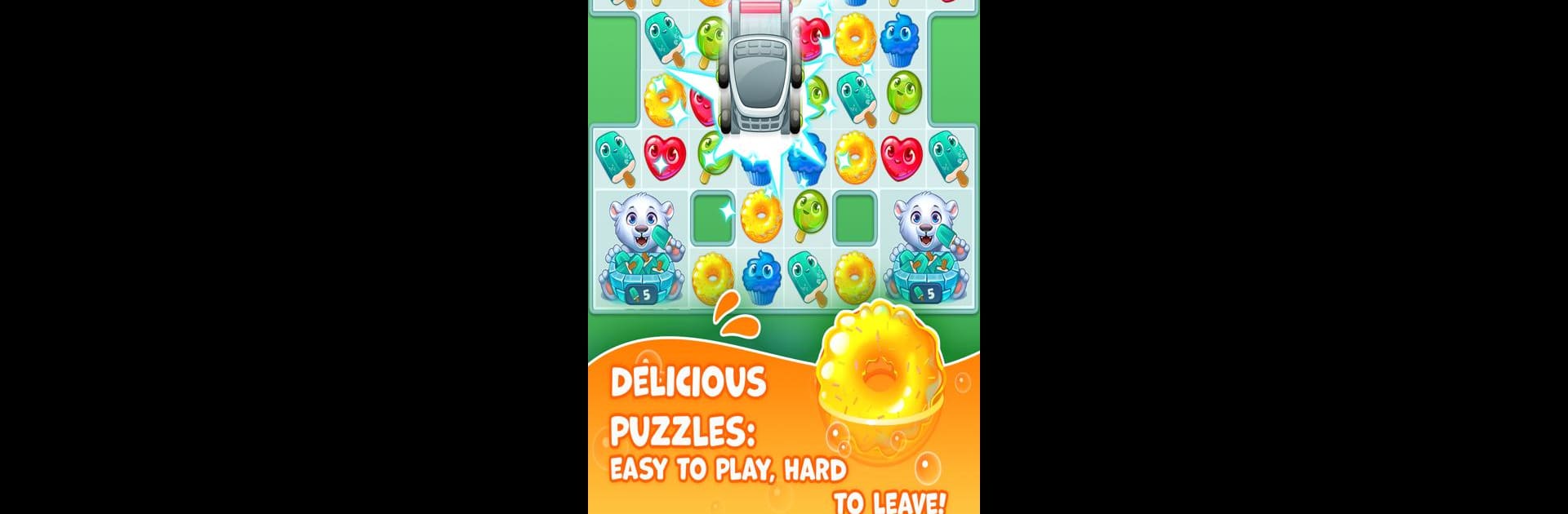
Raspberry Jam
5억명 이상의 게이머가 신뢰하는 안드로이드 게임 플랫폼 BlueStacks으로 PC에서 플레이하세요.
Play Raspberry Jam on PC or Mac
Bring your A-game to Raspberry Jam, the Puzzle game sensation from TAPCLAP. Give your gameplay the much-needed boost with precise game controls, high FPS graphics, and top-tier features on your PC or Mac with BlueStacks.
About the Game
Jump into Raspberry Jam and let your sweet tooth lead the way. This is a puzzle game from TAPCLAP where bright colors, quirky characters, and clever challenges blend together for a seriously fun time. Whether you’re looking to just relax with a few levels or test your matching skills for hours, this game has your back—and maybe makes you a little hungry.
Game Features
-
Tasty Puzzles
Each level serves up new layouts and objectives, so you’ll always have something fresh to chew on—figuratively, of course. -
Charming Helpers
Cute characters pop in with helpful tricks or boosters right when you need them, making even tricky stages feel doable. -
Competitive Fun
See how your skills match up against friends in puzzle showdowns. Will you top the leaderboard or get inspired to try again? -
Regular Updates
New levels keep showing up every week—no need to worry about running out of challenges anytime soon. -
Handy Power-Ups
Sometimes you need a little extra oomph, and Raspberry Jam’s lineup of boosters can help you turn around even the stickiest situations. -
Vibrant Visuals
From raspberry jelly splashes to colorful tiles, every stage looks as sweet as it feels. And on BlueStacks, it’s even smoother and brighter. -
Easy to Start, Hard to Stop
Jumping in is simple whether you have five minutes or an hour—just be prepared to get a little hooked.
Ready to top the leaderboard? We bet you do. Let precise controls and sharp visuals optimized on BlueStacks lead you to victory.
PC에서 Raspberry Jam 플레이해보세요.
-
BlueStacks 다운로드하고 설치
-
Google Play 스토어에 로그인 하기(나중에 진행가능)
-
오른쪽 상단 코너에 Raspberry Jam 검색
-
검색 결과 중 Raspberry Jam 선택하여 설치
-
구글 로그인 진행(만약 2단계를 지나갔을 경우) 후 Raspberry Jam 설치
-
메인 홈화면에서 Raspberry Jam 선택하여 실행
