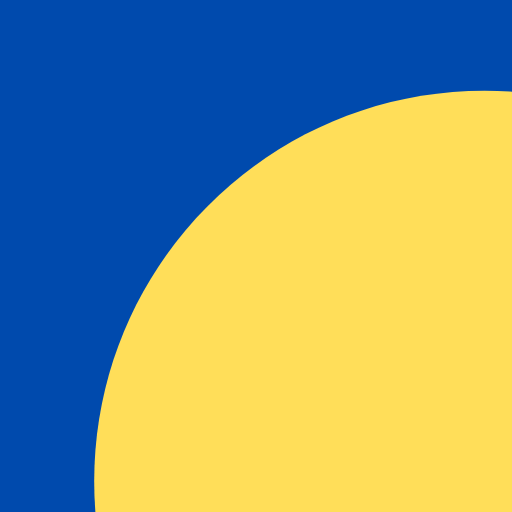Invoice Temple - Invoice, Billing and Estimations
Juega en PC con BlueStacks: la plataforma de juegos Android, en la que confían más de 500 millones de jugadores.
Página modificada el: 18 de enero de 2020
Play Invoice Temple - Invoice, Billing and Estimations on PC
Very simple to create invoices, bills and send invoice to your clients in minutes.
This app is compatible for multiple tax system like (VAT, GST, IGST, CGST, etc).
Features:
* Create invoice, estimates and send immediately.
* Simple interface to edit invoices and preview generated invoice document.
* Attach business or company logo.
* Smart invoice number.
* Choose professional invoice templates and fonts.
* Add signature to your invoice with designation.
* Inbuilt PDF document viewer to view generated invoices while editing.
* Share or send invoices through email, SMS and Whatsapp.
* Multiple tax pattern and set your default tax system on the settings.
* Inventory management. Add & edit products.
* Client management and get report of invoice amount, balance, bill by client.
* Categorized invoices and estimates with easily viewable formats.
* Multiple currency formats, date formats supported.
Benefits:
InvoiceTemple helps the small business owners who get self employment state to running business. This tool manages inventory, clients, paid amt, overdue amount, generate invoice pdf and send to client very smoothly.
Juega Invoice Temple - Invoice, Billing and Estimations en la PC. Es fácil comenzar.
-
Descargue e instale BlueStacks en su PC
-
Complete el inicio de sesión de Google para acceder a Play Store, o hágalo más tarde
-
Busque Invoice Temple - Invoice, Billing and Estimations en la barra de búsqueda en la esquina superior derecha
-
Haga clic para instalar Invoice Temple - Invoice, Billing and Estimations desde los resultados de búsqueda
-
Complete el inicio de sesión de Google (si omitió el paso 2) para instalar Invoice Temple - Invoice, Billing and Estimations
-
Haz clic en el ícono Invoice Temple - Invoice, Billing and Estimations en la pantalla de inicio para comenzar a jugar