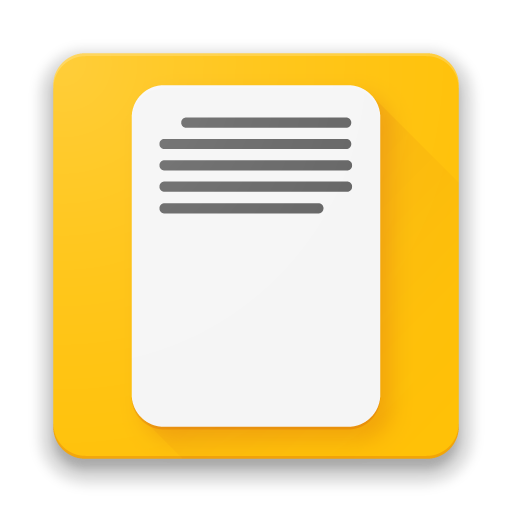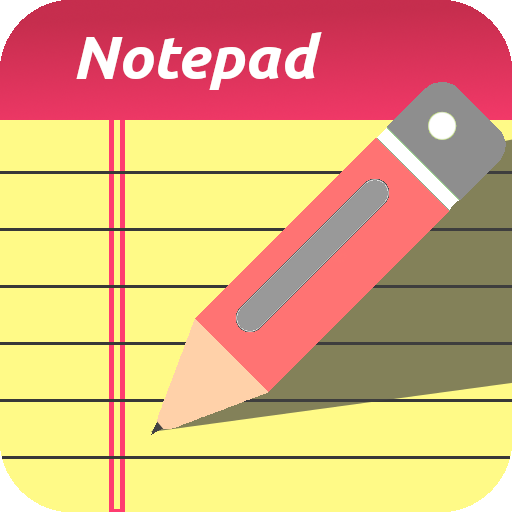
Notepad Easy Notes – Notepad for Android
Juega en PC con BlueStacks: la plataforma de juegos Android, en la que confían más de 500 millones de jugadores.
Página modificada el: 25 de febrero de 2018
Play Notepad Easy Notes – Notepad for Android on PC
* Theme
Easy access to change the theme just one tap. It consist of 9 beautiful themes make the notepad like a real papers. The notepad app consist of theme colors listed as blue, green, maroon, yellow, red, purple, orange, brown and pink.
The date of the the notes are shown as in the list view of the home page, which makes easy to edit the notes. Take advantage of changing the theme, fonts with the unique interface. A simple notepad makes life easier and improve your productivity.
* Features:
A simple clean and clear user interface.
Create or Edit notes from the button on the home screen.
Several sorting options available like sorting by created date, modified date and alphabetical order.
Switch text view to editor view by double tap on the notepad content area.
Features of cut, copy and paste of text easily.
In the preview activity distinguish the links and phone numbers on the page, which makes easy to handle the emails, numbers etc.
Juega Notepad Easy Notes – Notepad for Android en la PC. Es fácil comenzar.
-
Descargue e instale BlueStacks en su PC
-
Complete el inicio de sesión de Google para acceder a Play Store, o hágalo más tarde
-
Busque Notepad Easy Notes – Notepad for Android en la barra de búsqueda en la esquina superior derecha
-
Haga clic para instalar Notepad Easy Notes – Notepad for Android desde los resultados de búsqueda
-
Complete el inicio de sesión de Google (si omitió el paso 2) para instalar Notepad Easy Notes – Notepad for Android
-
Haz clic en el ícono Notepad Easy Notes – Notepad for Android en la pantalla de inicio para comenzar a jugar