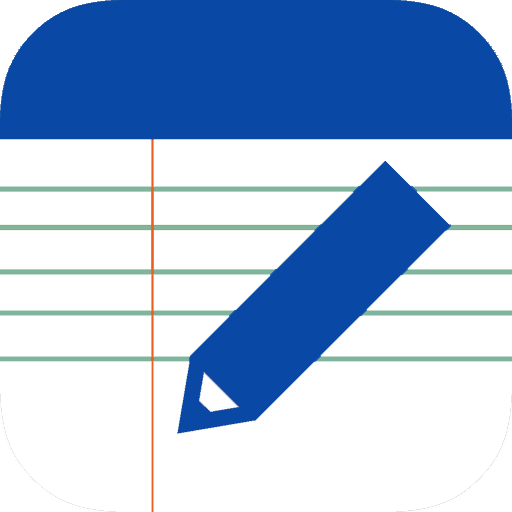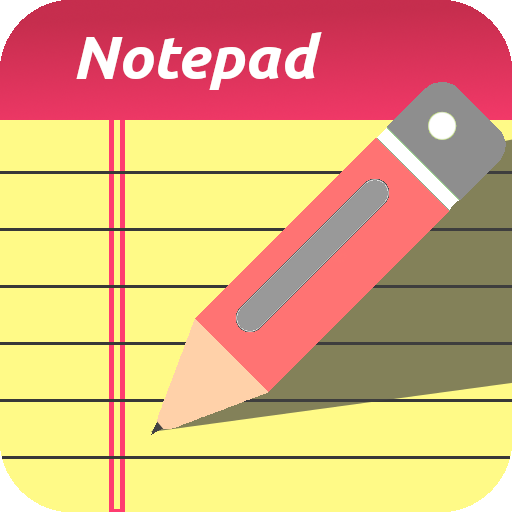
Notepad Easy Notes – Notepad for Android
Mainkan di PC dengan BlueStacks – platform Game-Game Android, dipercaya oleh lebih dari 500 juta gamer.
Halaman Dimodifikasi Aktif: 25 Februari 2018
Play Notepad Easy Notes – Notepad for Android on PC
* Theme
Easy access to change the theme just one tap. It consist of 9 beautiful themes make the notepad like a real papers. The notepad app consist of theme colors listed as blue, green, maroon, yellow, red, purple, orange, brown and pink.
The date of the the notes are shown as in the list view of the home page, which makes easy to edit the notes. Take advantage of changing the theme, fonts with the unique interface. A simple notepad makes life easier and improve your productivity.
* Features:
A simple clean and clear user interface.
Create or Edit notes from the button on the home screen.
Several sorting options available like sorting by created date, modified date and alphabetical order.
Switch text view to editor view by double tap on the notepad content area.
Features of cut, copy and paste of text easily.
In the preview activity distinguish the links and phone numbers on the page, which makes easy to handle the emails, numbers etc.
Mainkan Notepad Easy Notes – Notepad for Android di PC Mudah saja memulainya.
-
Unduh dan pasang BlueStacks di PC kamu
-
Selesaikan proses masuk Google untuk mengakses Playstore atau lakukan nanti
-
Cari Notepad Easy Notes – Notepad for Android di bilah pencarian di pojok kanan atas
-
Klik untuk menginstal Notepad Easy Notes – Notepad for Android dari hasil pencarian
-
Selesaikan proses masuk Google (jika kamu melewati langkah 2) untuk menginstal Notepad Easy Notes – Notepad for Android
-
Klik ikon Notepad Easy Notes – Notepad for Android di layar home untuk membuka gamenya