
このページには広告が含まれます
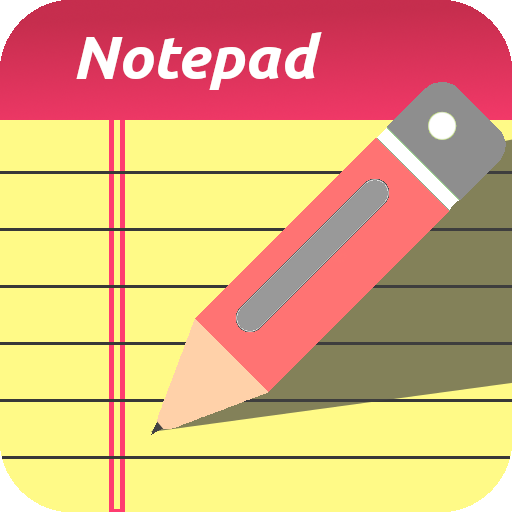
Notepad Easy Notes – Notepad for Android
仕事効率化 | Tapdir Apps
BlueStacksを使ってPCでプレイ - 5憶以上のユーザーが愛用している高機能Androidゲーミングプラットフォーム
Play Notepad Easy Notes – Notepad for Android on PC
This Notepad app enables to write, edit and delete notes very easily with clean interface. It will very useful when you are on shopping, taking email notes, take down the phone number on the go.
* Theme
Easy access to change the theme just one tap. It consist of 9 beautiful themes make the notepad like a real papers. The notepad app consist of theme colors listed as blue, green, maroon, yellow, red, purple, orange, brown and pink.
The date of the the notes are shown as in the list view of the home page, which makes easy to edit the notes. Take advantage of changing the theme, fonts with the unique interface. A simple notepad makes life easier and improve your productivity.
* Features:
A simple clean and clear user interface.
Create or Edit notes from the button on the home screen.
Several sorting options available like sorting by created date, modified date and alphabetical order.
Switch text view to editor view by double tap on the notepad content area.
Features of cut, copy and paste of text easily.
In the preview activity distinguish the links and phone numbers on the page, which makes easy to handle the emails, numbers etc.
* Theme
Easy access to change the theme just one tap. It consist of 9 beautiful themes make the notepad like a real papers. The notepad app consist of theme colors listed as blue, green, maroon, yellow, red, purple, orange, brown and pink.
The date of the the notes are shown as in the list view of the home page, which makes easy to edit the notes. Take advantage of changing the theme, fonts with the unique interface. A simple notepad makes life easier and improve your productivity.
* Features:
A simple clean and clear user interface.
Create or Edit notes from the button on the home screen.
Several sorting options available like sorting by created date, modified date and alphabetical order.
Switch text view to editor view by double tap on the notepad content area.
Features of cut, copy and paste of text easily.
In the preview activity distinguish the links and phone numbers on the page, which makes easy to handle the emails, numbers etc.
Notepad Easy Notes – Notepad for AndroidをPCでプレイ
-
BlueStacksをダウンロードしてPCにインストールします。
-
GoogleにサインインしてGoogle Play ストアにアクセスします。(こちらの操作は後で行っても問題ありません)
-
右上の検索バーにNotepad Easy Notes – Notepad for Androidを入力して検索します。
-
クリックして検索結果からNotepad Easy Notes – Notepad for Androidをインストールします。
-
Googleサインインを完了してNotepad Easy Notes – Notepad for Androidをインストールします。※手順2を飛ばしていた場合
-
ホーム画面にてNotepad Easy Notes – Notepad for Androidのアイコンをクリックしてアプリを起動します。


