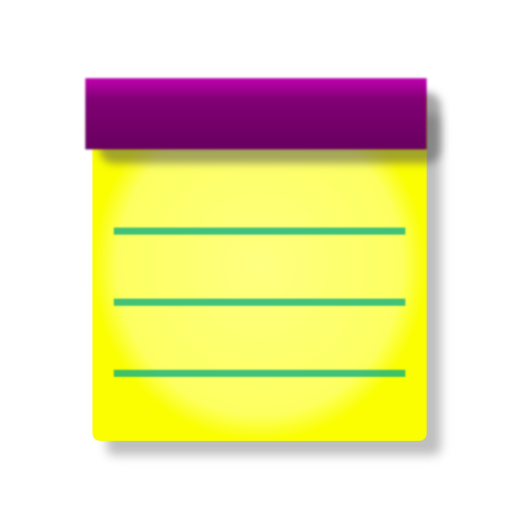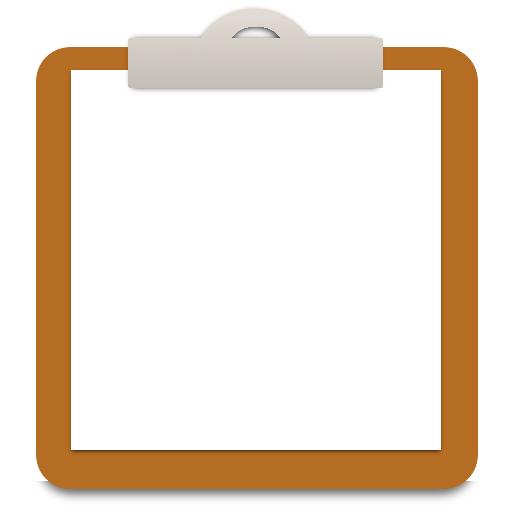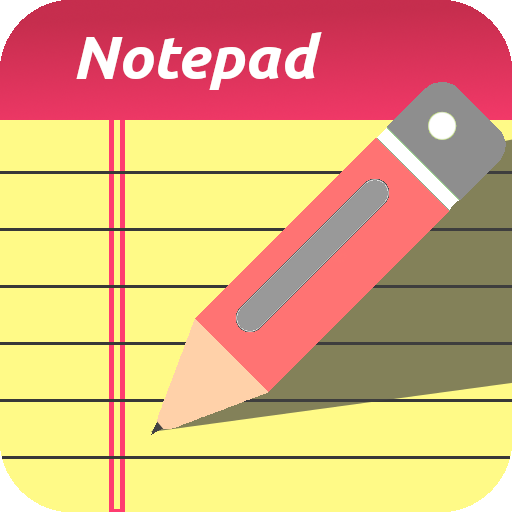
Notepad Easy Notes – Notepad for Android
생산성 | Tapdir Apps
5억명 이상의 게이머가 신뢰하는 안드로이드 게임 플랫폼 BlueStacks으로 PC에서 플레이하세요.
Play Notepad Easy Notes – Notepad for Android on PC
This Notepad app enables to write, edit and delete notes very easily with clean interface. It will very useful when you are on shopping, taking email notes, take down the phone number on the go.
* Theme
Easy access to change the theme just one tap. It consist of 9 beautiful themes make the notepad like a real papers. The notepad app consist of theme colors listed as blue, green, maroon, yellow, red, purple, orange, brown and pink.
The date of the the notes are shown as in the list view of the home page, which makes easy to edit the notes. Take advantage of changing the theme, fonts with the unique interface. A simple notepad makes life easier and improve your productivity.
* Features:
A simple clean and clear user interface.
Create or Edit notes from the button on the home screen.
Several sorting options available like sorting by created date, modified date and alphabetical order.
Switch text view to editor view by double tap on the notepad content area.
Features of cut, copy and paste of text easily.
In the preview activity distinguish the links and phone numbers on the page, which makes easy to handle the emails, numbers etc.
* Theme
Easy access to change the theme just one tap. It consist of 9 beautiful themes make the notepad like a real papers. The notepad app consist of theme colors listed as blue, green, maroon, yellow, red, purple, orange, brown and pink.
The date of the the notes are shown as in the list view of the home page, which makes easy to edit the notes. Take advantage of changing the theme, fonts with the unique interface. A simple notepad makes life easier and improve your productivity.
* Features:
A simple clean and clear user interface.
Create or Edit notes from the button on the home screen.
Several sorting options available like sorting by created date, modified date and alphabetical order.
Switch text view to editor view by double tap on the notepad content area.
Features of cut, copy and paste of text easily.
In the preview activity distinguish the links and phone numbers on the page, which makes easy to handle the emails, numbers etc.
PC에서 Notepad Easy Notes – Notepad for Android 플레이해보세요.
-
BlueStacks 다운로드하고 설치
-
Google Play 스토어에 로그인 하기(나중에 진행가능)
-
오른쪽 상단 코너에 Notepad Easy Notes – Notepad for Android 검색
-
검색 결과 중 Notepad Easy Notes – Notepad for Android 선택하여 설치
-
구글 로그인 진행(만약 2단계를 지나갔을 경우) 후 Notepad Easy Notes – Notepad for Android 설치
-
메인 홈화면에서 Notepad Easy Notes – Notepad for Android 선택하여 실행