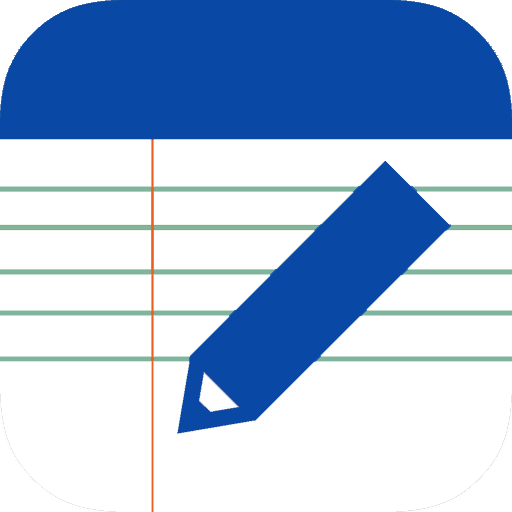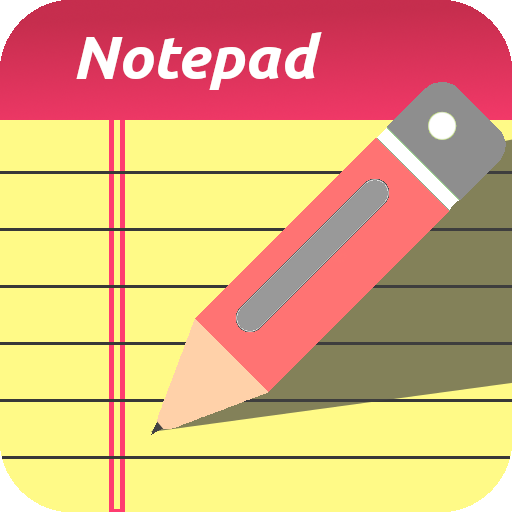
Notepad Easy Notes – Notepad for Android
商务办公 | Tapdir Apps
在電腦上使用BlueStacks –受到5億以上的遊戲玩家所信任的Android遊戲平台。
Play Notepad Easy Notes – Notepad for Android on PC
This Notepad app enables to write, edit and delete notes very easily with clean interface. It will very useful when you are on shopping, taking email notes, take down the phone number on the go.
* Theme
Easy access to change the theme just one tap. It consist of 9 beautiful themes make the notepad like a real papers. The notepad app consist of theme colors listed as blue, green, maroon, yellow, red, purple, orange, brown and pink.
The date of the the notes are shown as in the list view of the home page, which makes easy to edit the notes. Take advantage of changing the theme, fonts with the unique interface. A simple notepad makes life easier and improve your productivity.
* Features:
A simple clean and clear user interface.
Create or Edit notes from the button on the home screen.
Several sorting options available like sorting by created date, modified date and alphabetical order.
Switch text view to editor view by double tap on the notepad content area.
Features of cut, copy and paste of text easily.
In the preview activity distinguish the links and phone numbers on the page, which makes easy to handle the emails, numbers etc.
* Theme
Easy access to change the theme just one tap. It consist of 9 beautiful themes make the notepad like a real papers. The notepad app consist of theme colors listed as blue, green, maroon, yellow, red, purple, orange, brown and pink.
The date of the the notes are shown as in the list view of the home page, which makes easy to edit the notes. Take advantage of changing the theme, fonts with the unique interface. A simple notepad makes life easier and improve your productivity.
* Features:
A simple clean and clear user interface.
Create or Edit notes from the button on the home screen.
Several sorting options available like sorting by created date, modified date and alphabetical order.
Switch text view to editor view by double tap on the notepad content area.
Features of cut, copy and paste of text easily.
In the preview activity distinguish the links and phone numbers on the page, which makes easy to handle the emails, numbers etc.
在電腦上遊玩Notepad Easy Notes – Notepad for Android . 輕易上手.
-
在您的電腦上下載並安裝BlueStacks
-
完成Google登入後即可訪問Play商店,或等你需要訪問Play商店十再登入
-
在右上角的搜索欄中尋找 Notepad Easy Notes – Notepad for Android
-
點擊以從搜索結果中安裝 Notepad Easy Notes – Notepad for Android
-
完成Google登入(如果您跳過了步驟2),以安裝 Notepad Easy Notes – Notepad for Android
-
在首頁畫面中點擊 Notepad Easy Notes – Notepad for Android 圖標來啟動遊戲