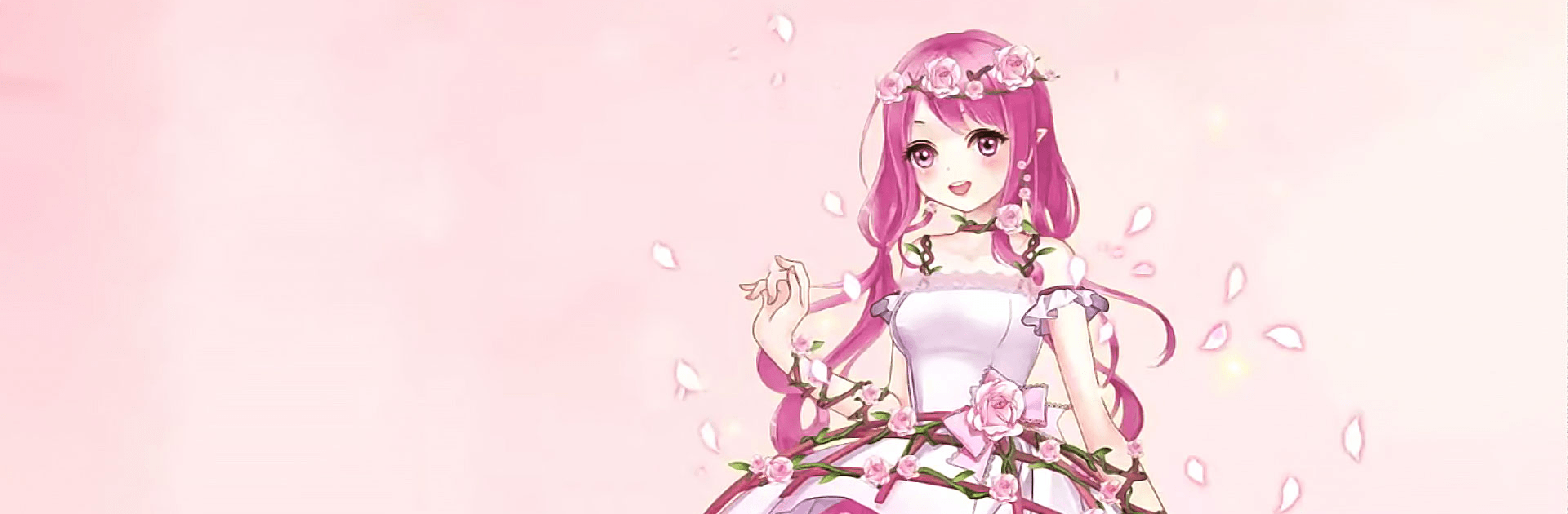

Garden Dressup Flower Princess
BlueStacksを使ってPCでプレイ - 5憶以上のユーザーが愛用している高機能Androidゲーミングプラットフォーム
Play Garden & Dressup on PC or Mac
Garden & Dressup – Flower Princess Fairytale is an RPG developed by Tap Happy. BlueStacks app player is the best platform to play this Android game on your PC or Mac for an immersive gaming experience!
Play Garden & Dressup – Flower Princess Fairytale on PC and enjoy this RPG from the large and gorgeous display on your PC! The magic garden is about to open, and the flower princess awaits you! Come and show them the beautiful ideas you’ve got!
In the Garden & Dressup PC game, you’re in a magical world where you can plant different flowers and dress up the cute little princess. Your goal is to make the little princess the point of attraction – the shiniest star!
As a fashion enthusiast, you surely have a dream to dress for nobles. Well, here’s your opportunity! Apply the best makeup for the princess, dress her up, use different accessories, and make her super attractive! Then don’t forget to take fashionable pictures of the princess to brighten the album!
You must also remember to take care of the garden of flowers so that you can use them when you want! Water, plant, and collect different species of beautiful flowers! You can then summon various types of clothes from the magical flowers – so amazing! Download Garden & Dressup – Flower Princess Fairytale on PC now and decorate your garden. It’s time for you to start the magical fairytale!
Garden Dressup Flower PrincessをPCでプレイ
-
BlueStacksをダウンロードしてPCにインストールします。
-
GoogleにサインインしてGoogle Play ストアにアクセスします。(こちらの操作は後で行っても問題ありません)
-
右上の検索バーにGarden Dressup Flower Princessを入力して検索します。
-
クリックして検索結果からGarden Dressup Flower Princessをインストールします。
-
Googleサインインを完了してGarden Dressup Flower Princessをインストールします。※手順2を飛ばしていた場合
-
ホーム画面にてGarden Dressup Flower Princessのアイコンをクリックしてアプリを起動します。




