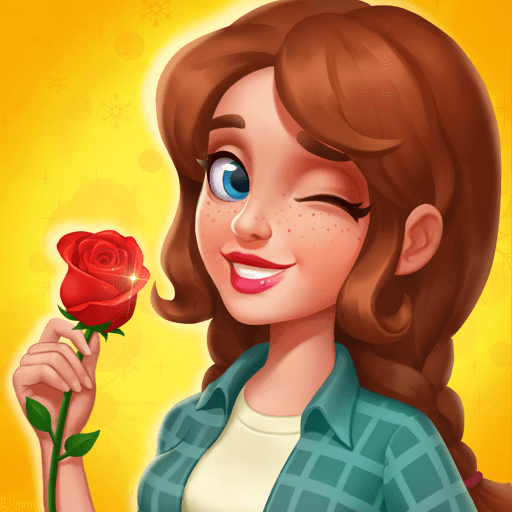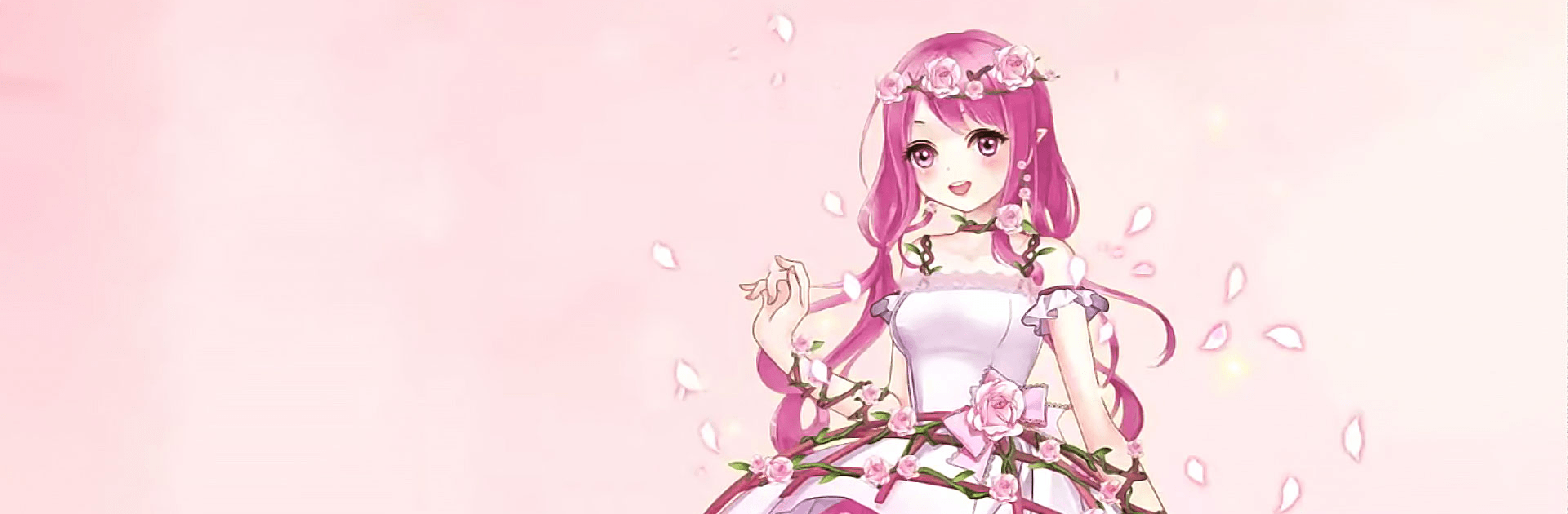

魔法花園換裝 - 百變花花仙子
在電腦上使用BlueStacks –受到5億以上的遊戲玩家所信任的Android遊戲平台。
Play Garden & Dressup on PC or Mac
Garden & Dressup – Flower Princess Fairytale is an RPG developed by Tap Happy. BlueStacks app player is the best platform to play this Android game on your PC or Mac for an immersive gaming experience!
Play Garden & Dressup – Flower Princess Fairytale on PC and enjoy this RPG from the large and gorgeous display on your PC! The magic garden is about to open, and the flower princess awaits you! Come and show them the beautiful ideas you’ve got!
In the Garden & Dressup PC game, you’re in a magical world where you can plant different flowers and dress up the cute little princess. Your goal is to make the little princess the point of attraction – the shiniest star!
As a fashion enthusiast, you surely have a dream to dress for nobles. Well, here’s your opportunity! Apply the best makeup for the princess, dress her up, use different accessories, and make her super attractive! Then don’t forget to take fashionable pictures of the princess to brighten the album!
You must also remember to take care of the garden of flowers so that you can use them when you want! Water, plant, and collect different species of beautiful flowers! You can then summon various types of clothes from the magical flowers – so amazing! Download Garden & Dressup – Flower Princess Fairytale on PC now and decorate your garden. It’s time for you to start the magical fairytale!
在電腦上遊玩魔法花園換裝 - 百變花花仙子 . 輕易上手.
-
在您的電腦上下載並安裝BlueStacks
-
完成Google登入後即可訪問Play商店,或等你需要訪問Play商店十再登入
-
在右上角的搜索欄中尋找 魔法花園換裝 - 百變花花仙子
-
點擊以從搜索結果中安裝 魔法花園換裝 - 百變花花仙子
-
完成Google登入(如果您跳過了步驟2),以安裝 魔法花園換裝 - 百變花花仙子
-
在首頁畫面中點擊 魔法花園換裝 - 百變花花仙子 圖標來啟動遊戲