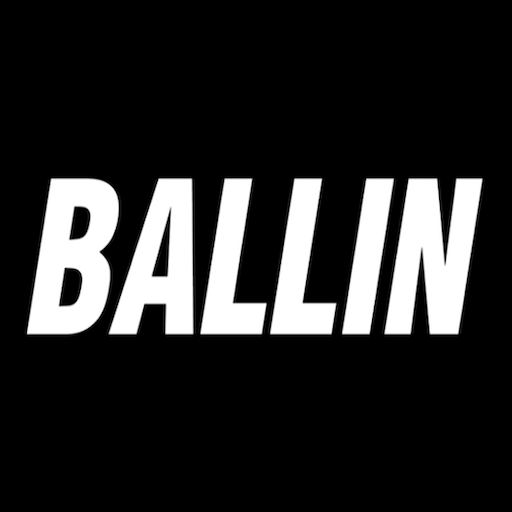TapIn
Jouez sur PC avec BlueStacks - la plate-forme de jeu Android, approuvée par + 500M de joueurs.
Page Modifiée le: 13 décembre 2019
Play TapIn on PC
Currently the TapIn league management app is available in Haiti and Uganda. More leagues will be available soon for more information contact info@tapinmobilesolutions.com
Get Started with the TapIn App for Coaches:
1. Download our App
2. Select your League
3. Complete your profile
4. Complete your coach certification
5. Add your first Team
6. Add your players to your roster
Get Started with the TapIn App for Referees:
1. Download our App
2. Select your League
3. Complete your profile
4. Complete your referee certification
5. Assign yourself to your first match
Get Started with the TapIn App for Field Managers:
1. Download our App
2. Select your League
3. Complete your profile
4. Add your first field
Jouez à TapIn sur PC. C'est facile de commencer.
-
Téléchargez et installez BlueStacks sur votre PC
-
Connectez-vous à Google pour accéder au Play Store ou faites-le plus tard
-
Recherchez TapIn dans la barre de recherche dans le coin supérieur droit
-
Cliquez pour installer TapIn à partir des résultats de la recherche
-
Connectez-vous à Google (si vous avez ignoré l'étape 2) pour installer TapIn
-
Cliquez sur l'icône TapIn sur l'écran d'accueil pour commencer à jouer