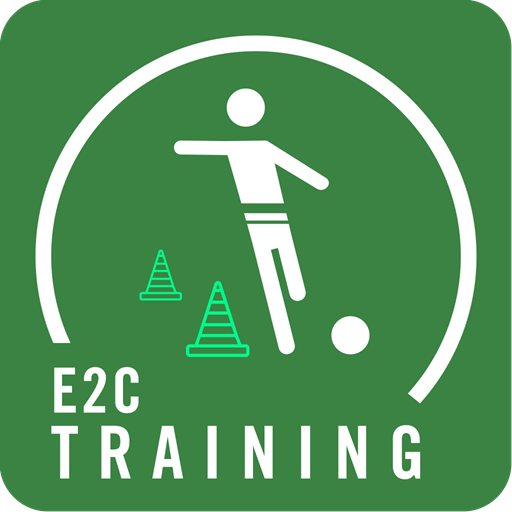TapIn
Gioca su PC con BlueStacks: la piattaforma di gioco Android, considerata affidabile da oltre 500 milioni di giocatori.
Pagina modificata il: 13 dicembre 2019
Play TapIn on PC
Currently the TapIn league management app is available in Haiti and Uganda. More leagues will be available soon for more information contact info@tapinmobilesolutions.com
Get Started with the TapIn App for Coaches:
1. Download our App
2. Select your League
3. Complete your profile
4. Complete your coach certification
5. Add your first Team
6. Add your players to your roster
Get Started with the TapIn App for Referees:
1. Download our App
2. Select your League
3. Complete your profile
4. Complete your referee certification
5. Assign yourself to your first match
Get Started with the TapIn App for Field Managers:
1. Download our App
2. Select your League
3. Complete your profile
4. Add your first field
Gioca TapIn su PC. È facile iniziare.
-
Scarica e installa BlueStacks sul tuo PC
-
Completa l'accesso a Google per accedere al Play Store o eseguilo in un secondo momento
-
Cerca TapIn nella barra di ricerca nell'angolo in alto a destra
-
Fai clic per installare TapIn dai risultati della ricerca
-
Completa l'accesso a Google (se hai saltato il passaggio 2) per installare TapIn
-
Fai clic sull'icona TapIn nella schermata principale per iniziare a giocare