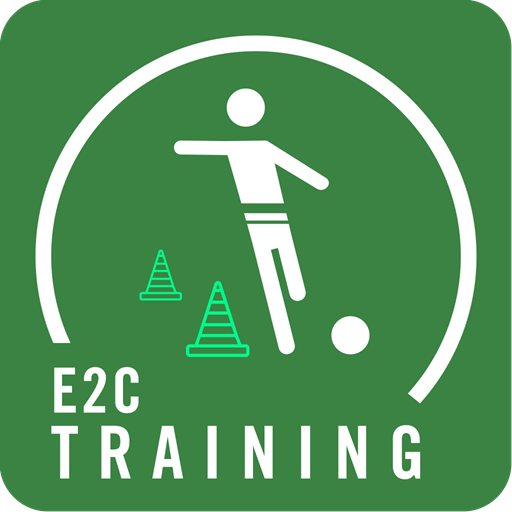このページには広告が含まれます

TapIn
Sports | TapIn Mobile Solutions
BlueStacksを使ってPCでプレイ - 5憶以上のユーザーが愛用している高機能Androidゲーミングプラットフォーム
Play TapIn on PC
The TapIn league management app is the all-in-one operating platform for youth football leagues around the world. Our app includes player registration, game scheduling, standings, statistics, referee assignment and payment, coaching and referee education, uniform sales, and more. Download the app if you are a coach, referee or field manager and get yourself in the game.
Currently the TapIn league management app is available in Haiti and Uganda. More leagues will be available soon for more information contact info@tapinmobilesolutions.com
Get Started with the TapIn App for Coaches:
1. Download our App
2. Select your League
3. Complete your profile
4. Complete your coach certification
5. Add your first Team
6. Add your players to your roster
Get Started with the TapIn App for Referees:
1. Download our App
2. Select your League
3. Complete your profile
4. Complete your referee certification
5. Assign yourself to your first match
Get Started with the TapIn App for Field Managers:
1. Download our App
2. Select your League
3. Complete your profile
4. Add your first field
Currently the TapIn league management app is available in Haiti and Uganda. More leagues will be available soon for more information contact info@tapinmobilesolutions.com
Get Started with the TapIn App for Coaches:
1. Download our App
2. Select your League
3. Complete your profile
4. Complete your coach certification
5. Add your first Team
6. Add your players to your roster
Get Started with the TapIn App for Referees:
1. Download our App
2. Select your League
3. Complete your profile
4. Complete your referee certification
5. Assign yourself to your first match
Get Started with the TapIn App for Field Managers:
1. Download our App
2. Select your League
3. Complete your profile
4. Add your first field
TapInをPCでプレイ
-
BlueStacksをダウンロードしてPCにインストールします。
-
GoogleにサインインしてGoogle Play ストアにアクセスします。(こちらの操作は後で行っても問題ありません)
-
右上の検索バーにTapInを入力して検索します。
-
クリックして検索結果からTapInをインストールします。
-
Googleサインインを完了してTapInをインストールします。※手順2を飛ばしていた場合
-
ホーム画面にてTapInのアイコンをクリックしてアプリを起動します。