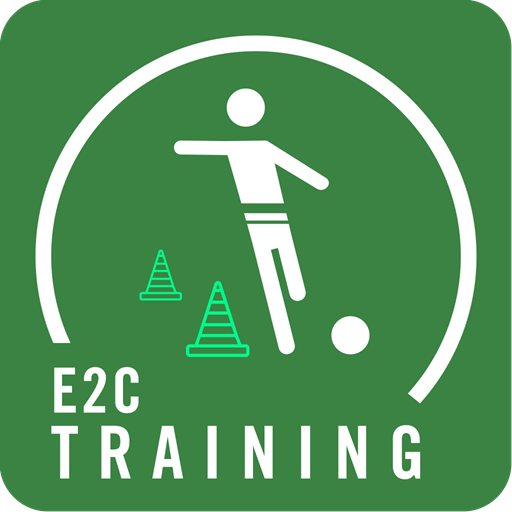TapIn
Graj na PC z BlueStacks – Platforma gamingowa Android, która uzyskała zaufanie ponad 500 milionów graczy!
Strona zmodyfikowana w dniu: 13 grudnia 2019
Play TapIn on PC
Currently the TapIn league management app is available in Haiti and Uganda. More leagues will be available soon for more information contact info@tapinmobilesolutions.com
Get Started with the TapIn App for Coaches:
1. Download our App
2. Select your League
3. Complete your profile
4. Complete your coach certification
5. Add your first Team
6. Add your players to your roster
Get Started with the TapIn App for Referees:
1. Download our App
2. Select your League
3. Complete your profile
4. Complete your referee certification
5. Assign yourself to your first match
Get Started with the TapIn App for Field Managers:
1. Download our App
2. Select your League
3. Complete your profile
4. Add your first field
Zagraj w TapIn na PC. To takie proste.
-
Pobierz i zainstaluj BlueStacks na PC
-
Zakończ pomyślnie ustawienie Google, aby otrzymać dostęp do sklepu Play, albo zrób to później.
-
Wyszukaj TapIn w pasku wyszukiwania w prawym górnym rogu.
-
Kliknij, aby zainstalować TapIn z wyników wyszukiwania
-
Ukończ pomyślnie rejestrację Google (jeśli krok 2 został pominięty) aby zainstalować TapIn
-
Klinij w ikonę TapIn na ekranie startowym, aby zacząć grę