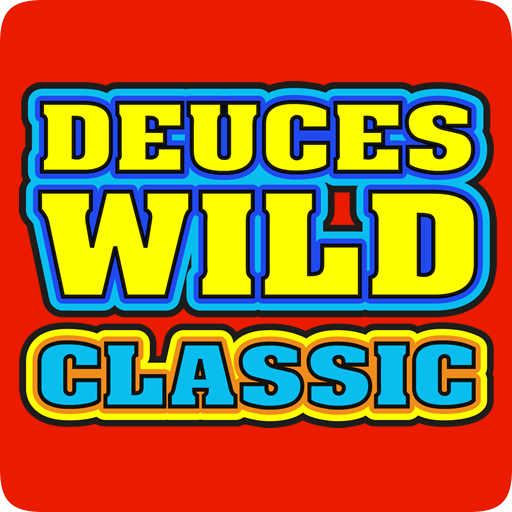Idle Industries
Play on PC with BlueStacks – the Android Gaming Platform, trusted by 500M+ gamers.
Page Modified on: Jun 21, 2022
Play Idle Industries on PC
Show your entrepreneurial instincts by establishing a network of mines, refineries, and factories to turn raw materials into must-have products. Then, as your profits reach for the skies, upgrade your facilities and extend your operation to new territories, from sun-baked archipelagos to snow-bound island clusters.
Need to take some time off? No problem! Well-run businesses thrive on automation, so your income will keep rolling in even when you’re offline.
Well what are you waiting for? It’s time to enter the fast-moving world of big business. It’s time to get busy building Idle Industries!
FEATURES:
• Extract valuable resources including silicon, gold, and oil from an expanding network of mines.
• Construct factories to produce a huge range of in-demand products, from steel wrenches to robotic vacuum cleaners.
• Turn your facilities into hives of activity by upgrading key metrics like production speed, transport capacity, and productivity.
• Fulfill contracts to swell your income and complete missions to extend your empire to new islands.
• Fill your board of directors with skilled entrepreneurs to improve performance. Find the perfect combination to bring the biggest boosts.
• Earn and purchase crates containing items that will permanently improve your business.
• Activate quick-fire boosts including instant cash, vehicle speed, and production speed.
• Earn idle income even when you’re offline.
◆◆◆ Build your business empire and become the world’s most successful entrepreneur! ◆◆◆
Bugs or suggestions? Keep the Idle Industries team busy by sending your feedback to:
info@tapinator.com
Play Idle Industries on PC. It’s easy to get started.
-
Download and install BlueStacks on your PC
-
Complete Google sign-in to access the Play Store, or do it later
-
Look for Idle Industries in the search bar at the top right corner
-
Click to install Idle Industries from the search results
-
Complete Google sign-in (if you skipped step 2) to install Idle Industries
-
Click the Idle Industries icon on the home screen to start playing