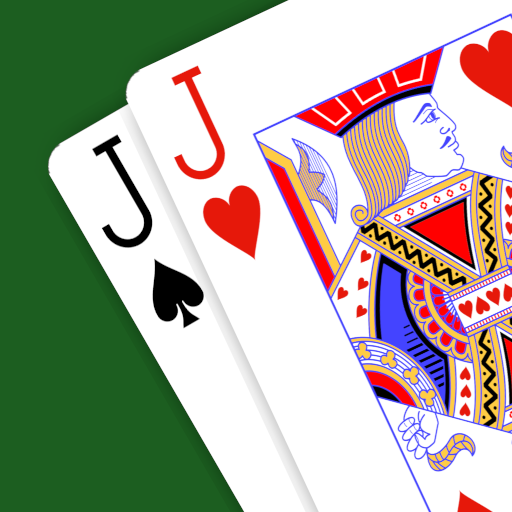Solitaire Derby
Graj na PC z BlueStacks – Platforma gamingowa Android, która uzyskała zaufanie ponad 500 milionów graczy!
Strona zmodyfikowana w dniu: 17 marca 2020
Play Solitaire Derby on PC
With hundreds of beautiful levels, unique card layouts, and amazing special cards, Solitaire Derby is the ideal choice for a relaxing experience.
In classic TriPeaks fashion, gameplay is simply one card up or down - Solitaire Derby is super fun and very easy to play.
Complete levels across a number of different horse racing tracks, as you use your solitaire skills to join the Winner’s Circle! Each level layout is unique - use strategy in deciding your next move. At the end of each track, claim your Sponsorship check as you earn increasing bonuses!
Solitaire Derby is a must-download for both seasoned solitaire players and newcomers alike!
FEATURES:
• Win, place, or show within each level!
• 500+ unique levels, each with a different layout.
• Many beautiful, hand painted tracks (more each month).
• Find bonus cards with awesome rewards!
• Special powerups including silver horseshoes, golden horseshoes, and sprints.
• Streaks award coin bonuses!
• Earn achievements as you ride to victory!
• Challenge mode to win Trophies and unlock Bonus Tracks!
• Awesome track sponsorship rewards!
• Daily login rewards as you level up your horse/jockey!
• Play for FREE. No purchase necessary.
Time to hit the track! Get 10,000 Coins on the house when you install!
Download for FREE today.
Subscription Details:
With our Jockey Club subscription, you will enjoy Daily and Weekly rewards as well as an ad-free experience. Daily rewards include Coins. Weekly rewards include Golden Horseshoes, Rewinds, Plus 5s, and Sprints.
You can choose from three subscription options: Weekly, Monthly, or Yearly. All three subscriptions offer the same benefits, but renew after the chosen time period. You will not be charged during your free trial period. When the free trial concludes, your subscription will start automatically, and you will be charged to your iTunes Account. Monthly and Yearly subscriptions will be charged to your iTunes account at confirmation of purchase. Subscription automatically renews for the same price and duration period as the original package, unless auto-renew is turned off at least 24-hours before the end of the current period. Account will be charged for renewal within 24-hours prior to the end of the current period. You can manage your subscriptions and turn off auto-renewal within your iTunes Account Settings anytime after purchase. Any unused portion of a free trial period will be forfeited when you purchase a subscription.
Terms & Conditions: http://tapinator.com/terms
Privacy Policy: http://tapinator.com/privacy
Zagraj w Solitaire Derby na PC. To takie proste.
-
Pobierz i zainstaluj BlueStacks na PC
-
Zakończ pomyślnie ustawienie Google, aby otrzymać dostęp do sklepu Play, albo zrób to później.
-
Wyszukaj Solitaire Derby w pasku wyszukiwania w prawym górnym rogu.
-
Kliknij, aby zainstalować Solitaire Derby z wyników wyszukiwania
-
Ukończ pomyślnie rejestrację Google (jeśli krok 2 został pominięty) aby zainstalować Solitaire Derby
-
Klinij w ikonę Solitaire Derby na ekranie startowym, aby zacząć grę