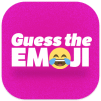Emoji Quiz: Guess the Emoji Pu
5억명 이상의 게이머가 신뢰하는 안드로이드 게임 플랫폼 BlueStacks으로 PC에서 플레이하세요.
Play Emoji Quiz. Combine & Guess the Emoji! on PC or Mac
If you are into solving puzzles and problems, or even guessing the correct answer in quiz tests, then this is definitely the title for you. Prepare yourself to go over 1.200 different challenges, from easy to very difficult, improving your guessing skills at all times. Play Emoji Quiz. Combine & Guess the Emoji! on PC and Mac with BlueStacks and play alongside emojis and friends over 45 different levels with hints to guess the right answer. If things get too hard, rely on helpful clues and collect the highest amount of emojis possible! Are you up for the challenge? Just take it easy, as chances are you will probably find yourself addicted to this game in no time at all! Download Emoji Quiz. Combine & Guess the Emoji! on PC with BlueStacks and see how are your guessing skills right now! Or you don’t believe you have what it takes? If that’s your guess, than you are completely wrong!
PC에서 Emoji Quiz: Guess the Emoji Pu 플레이해보세요.
-
BlueStacks 다운로드하고 설치
-
Google Play 스토어에 로그인 하기(나중에 진행가능)
-
오른쪽 상단 코너에 Emoji Quiz: Guess the Emoji Pu 검색
-
검색 결과 중 Emoji Quiz: Guess the Emoji Pu 선택하여 설치
-
구글 로그인 진행(만약 2단계를 지나갔을 경우) 후 Emoji Quiz: Guess the Emoji Pu 설치
-
메인 홈화면에서 Emoji Quiz: Guess the Emoji Pu 선택하여 실행