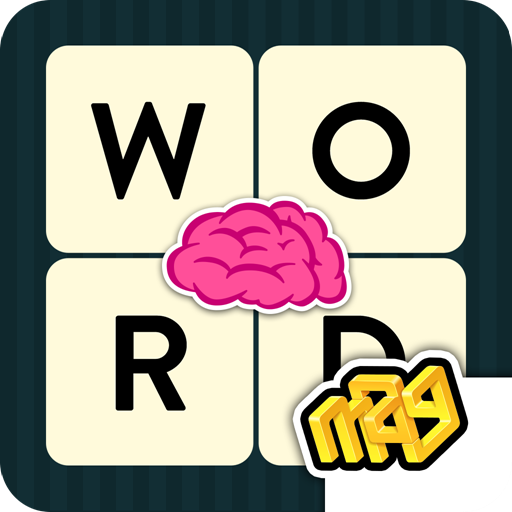Food Quiz: Multiple Choice
Chơi trên PC với BlueStacks - Nền tảng chơi game Android, được hơn 500 triệu game thủ tin tưởng.
Trang đã được sửa đổi vào: Oct 11, 2024
Play Guess the Food, Multiple Choice Game on PC
Guess the Food progress is synced with Facebook and Google Plus, so you can play on all of your different devices and compete with your friends for the highest score!
Guess the Food Features:
★ Multiple choice options for every food brand
★ More than 7500 brands organized in over 400 levels and 25 countries!
★ Helpful clues! Hints are awarded to help you figure out the answer!
★ New Daily Challenge to solve every day for extra hints!
★ Log in with Facebook or Google Plus to sync your score and compete with your friends!
★ Ask your Facebook friends for help when stuck!
★ Scoreboard where you can compare your ranking with friends.
★ Progress is synced with Facebook and Google Plus, so you can play on all of your different devices.
★ High-quality graphics.
★ Timely updates: new packs are added frequently.
All food brands shown or represented in this game are copyright and/or trademark of their respective corporations. The use of low-resolution images in this trivia app for use of identification in an informational context qualifies as fair use under copyright law.
Chơi Food Quiz: Multiple Choice trên PC. Rất dễ để bắt đầu
-
Tải và cài đặt BlueStacks trên máy của bạn
-
Hoàn tất đăng nhập vào Google để đến PlayStore, hoặc thực hiện sau
-
Tìm Food Quiz: Multiple Choice trên thanh tìm kiếm ở góc phải màn hình
-
Nhấn vào để cài đặt Food Quiz: Multiple Choice trong danh sách kết quả tìm kiếm
-
Hoàn tất đăng nhập Google (nếu bạn chưa làm bước 2) để cài đặt Food Quiz: Multiple Choice
-
Nhấn vào icon Food Quiz: Multiple Choice tại màn hình chính để bắt đầu chơi