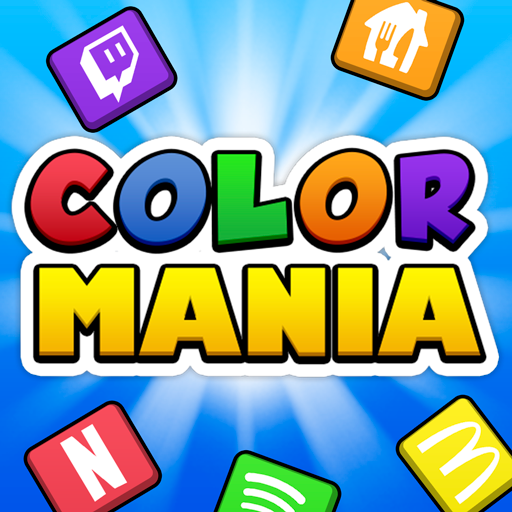Guess the Icon - Multiple Choice Quiz
Mainkan di PC dengan BlueStacks – platform Game-Game Android, dipercaya oleh lebih dari 500 juta gamer.
Halaman Dimodifikasi Aktif: 13 November 2019
Play Guess the Icon - Multiple Choice Quiz on PC
Guess the Icon progress is synced with Facebook and Google Plus, so you can play on all of your different devices and compete with your friends for the highest score!
Guess the Icon Features:
★ Multiple choice options for every icon
★ More than 700 icons organized in over 27 packs.
★ Helpful clues! Hints are awarded to help you figure out the answer!
★ New Daily Challenge Icon to solve every day for extra hints!
★ Swipe screen to switch between icons!
★ Log in with Facebook or Google Plus to sync your score and compete with your friends!
★ Ask your Facebook friends for help when stuck!
★ Scoreboard where you can compare your ranking with friends.
★ Guess the Icon progress is synced with Facebook and Google Plus, so you can play on all of your different devices.
★ High-quality graphics.
★ Timely updates: new packs are added frequently.
More Packs Coming Soon!
Mainkan Guess the Icon - Multiple Choice Quiz di PC Mudah saja memulainya.
-
Unduh dan pasang BlueStacks di PC kamu
-
Selesaikan proses masuk Google untuk mengakses Playstore atau lakukan nanti
-
Cari Guess the Icon - Multiple Choice Quiz di bilah pencarian di pojok kanan atas
-
Klik untuk menginstal Guess the Icon - Multiple Choice Quiz dari hasil pencarian
-
Selesaikan proses masuk Google (jika kamu melewati langkah 2) untuk menginstal Guess the Icon - Multiple Choice Quiz
-
Klik ikon Guess the Icon - Multiple Choice Quiz di layar home untuk membuka gamenya