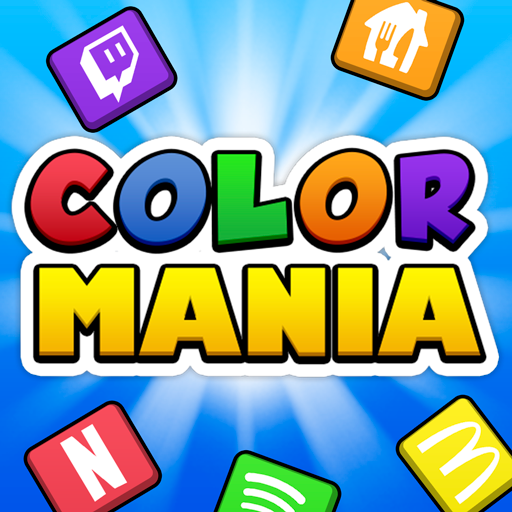Guess the Icon - Multiple Choice Quiz
เล่นบน PC ผ่าน BlueStacks - Android Gaming Platform ที่ได้รับความไว้วางใจจากเกมเมอร์ 500 ล้านคนทั่วโลก
Page Modified on: 13 พฤศจิกายน 2562
Play Guess the Icon - Multiple Choice Quiz on PC
Guess the Icon progress is synced with Facebook and Google Plus, so you can play on all of your different devices and compete with your friends for the highest score!
Guess the Icon Features:
★ Multiple choice options for every icon
★ More than 700 icons organized in over 27 packs.
★ Helpful clues! Hints are awarded to help you figure out the answer!
★ New Daily Challenge Icon to solve every day for extra hints!
★ Swipe screen to switch between icons!
★ Log in with Facebook or Google Plus to sync your score and compete with your friends!
★ Ask your Facebook friends for help when stuck!
★ Scoreboard where you can compare your ranking with friends.
★ Guess the Icon progress is synced with Facebook and Google Plus, so you can play on all of your different devices.
★ High-quality graphics.
★ Timely updates: new packs are added frequently.
More Packs Coming Soon!
เล่น Guess the Icon - Multiple Choice Quiz บน PC ได้ง่ายกว่า
-
ดาวน์โหลดและติดตั้ง BlueStacks บน PC ของคุณ
-
ลงชื่อเข้าใช้แอคเคาท์ Google เพื่อเข้าสู่ Play Store หรือทำในภายหลัง
-
ค้นหา Guess the Icon - Multiple Choice Quiz ในช่องค้นหาด้านขวาบนของโปรแกรม
-
คลิกเพื่อติดตั้ง Guess the Icon - Multiple Choice Quiz จากผลการค้นหา
-
ลงชื่อเข้าใช้บัญชี Google Account (หากยังไม่ได้ทำในขั้นที่ 2) เพื่อติดตั้ง Guess the Icon - Multiple Choice Quiz
-
คลิกที่ไอคอน Guess the Icon - Multiple Choice Quiz ในหน้าจอเพื่อเริ่มเล่น