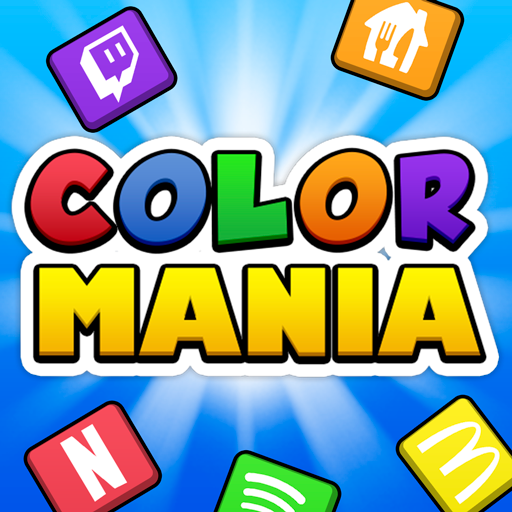Guess the Icon - Multiple Choice Quiz
500M + oyuncunun güvendiği Android Oyun Platformu, BlueStacks ile PC'de oynayın.
Sayfa Değiştirilme tarihi: 13 Kasım 2019
Play Guess the Icon - Multiple Choice Quiz on PC
Guess the Icon progress is synced with Facebook and Google Plus, so you can play on all of your different devices and compete with your friends for the highest score!
Guess the Icon Features:
★ Multiple choice options for every icon
★ More than 700 icons organized in over 27 packs.
★ Helpful clues! Hints are awarded to help you figure out the answer!
★ New Daily Challenge Icon to solve every day for extra hints!
★ Swipe screen to switch between icons!
★ Log in with Facebook or Google Plus to sync your score and compete with your friends!
★ Ask your Facebook friends for help when stuck!
★ Scoreboard where you can compare your ranking with friends.
★ Guess the Icon progress is synced with Facebook and Google Plus, so you can play on all of your different devices.
★ High-quality graphics.
★ Timely updates: new packs are added frequently.
More Packs Coming Soon!
Guess the Icon - Multiple Choice Quiz oyununu PC'de oyna. Başlamak çok kolay.
-
BlueStacks'i PC'nize İndirin ve Yükleyin
-
Play Store'a erişmek için Google girişi yapın ya da daha sonraya bırakın.
-
Sağ üst köşeye Guess the Icon - Multiple Choice Quiz yazarak arayın.
-
Guess the Icon - Multiple Choice Quiz uygulamasını arama sonuçlarından indirmek için tıklayın.
-
(iEğer Adım 2'yi atladıysanız) Guess the Icon - Multiple Choice Quiz uygulamasını yüklemek için Google'a giriş yapın.
-
Oynatmaya başlatmak için ekrandaki Guess the Icon - Multiple Choice Quiz ikonuna tıklayın.