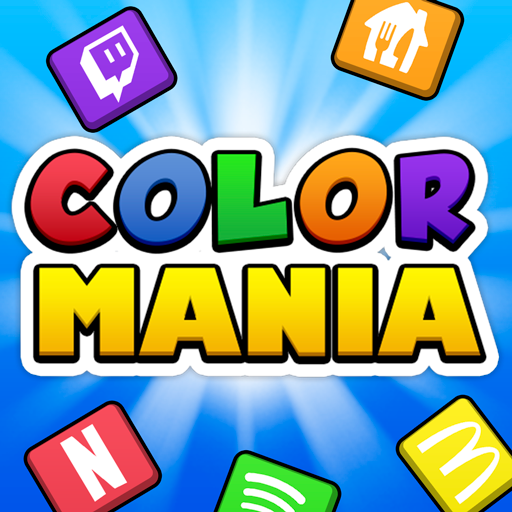Guess the Icon - Multiple Choice Quiz
Trivia | Mari Apps
在電腦上使用BlueStacks –受到5億以上的遊戲玩家所信任的Android遊戲平台。
Play Guess the Icon - Multiple Choice Quiz on PC
Play Guess the Icon! Thousands of popular Icons from all over the world.
Guess the Icon progress is synced with Facebook and Google Plus, so you can play on all of your different devices and compete with your friends for the highest score!
Guess the Icon Features:
★ Multiple choice options for every icon
★ More than 700 icons organized in over 27 packs.
★ Helpful clues! Hints are awarded to help you figure out the answer!
★ New Daily Challenge Icon to solve every day for extra hints!
★ Swipe screen to switch between icons!
★ Log in with Facebook or Google Plus to sync your score and compete with your friends!
★ Ask your Facebook friends for help when stuck!
★ Scoreboard where you can compare your ranking with friends.
★ Guess the Icon progress is synced with Facebook and Google Plus, so you can play on all of your different devices.
★ High-quality graphics.
★ Timely updates: new packs are added frequently.
More Packs Coming Soon!
Guess the Icon progress is synced with Facebook and Google Plus, so you can play on all of your different devices and compete with your friends for the highest score!
Guess the Icon Features:
★ Multiple choice options for every icon
★ More than 700 icons organized in over 27 packs.
★ Helpful clues! Hints are awarded to help you figure out the answer!
★ New Daily Challenge Icon to solve every day for extra hints!
★ Swipe screen to switch between icons!
★ Log in with Facebook or Google Plus to sync your score and compete with your friends!
★ Ask your Facebook friends for help when stuck!
★ Scoreboard where you can compare your ranking with friends.
★ Guess the Icon progress is synced with Facebook and Google Plus, so you can play on all of your different devices.
★ High-quality graphics.
★ Timely updates: new packs are added frequently.
More Packs Coming Soon!
在電腦上遊玩Guess the Icon - Multiple Choice Quiz . 輕易上手.
-
在您的電腦上下載並安裝BlueStacks
-
完成Google登入後即可訪問Play商店,或等你需要訪問Play商店十再登入
-
在右上角的搜索欄中尋找 Guess the Icon - Multiple Choice Quiz
-
點擊以從搜索結果中安裝 Guess the Icon - Multiple Choice Quiz
-
完成Google登入(如果您跳過了步驟2),以安裝 Guess the Icon - Multiple Choice Quiz
-
在首頁畫面中點擊 Guess the Icon - Multiple Choice Quiz 圖標來啟動遊戲