
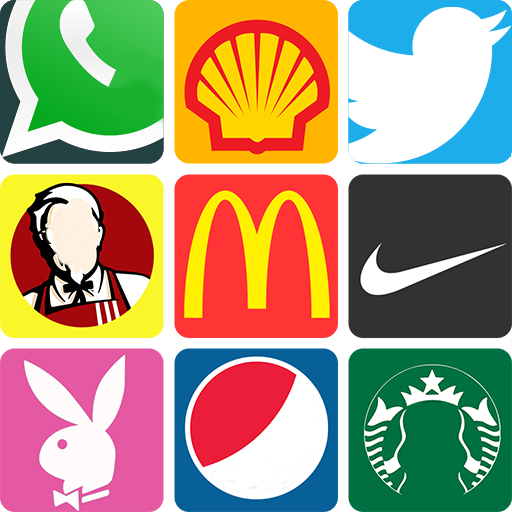
Logo Quiz World: Germany
Spiele auf dem PC mit BlueStacks - der Android-Gaming-Plattform, der über 500 Millionen Spieler vertrauen.
Seite geändert am: 28. Januar 2020
Play Logo Quiz World on PC
Users can choose to solve top global brands or solve logos by countries.
Countries include: USA, Canada, France, Germany, Italy, UK, Japan and many more
Features:
- More than 10500 logos organized in over 430 levels
- Facebook Connect: enables you to compete with your friends and ask them for help!
- Scoreboard where you can compare your ranking with friends.
- Game progress is synced with Facebook. So you can play from either your phone or PC.
- Hints are awarded to help you figure out the answer!
- High quality graphics.
- Timely updates: new levels are added frequently.
* Completely free
All logos shown or represented in this game are copyright and/or trademark of their respective corporations. The use of low-resolution images in this trivia app for use of identification in an informational context qualify as fair use under copyright law.
Spiele Logo Quiz World: Germany auf dem PC. Der Einstieg ist einfach.
-
Lade BlueStacks herunter und installiere es auf deinem PC
-
Schließe die Google-Anmeldung ab, um auf den Play Store zuzugreifen, oder mache es später
-
Suche in der Suchleiste oben rechts nach Logo Quiz World: Germany
-
Klicke hier, um Logo Quiz World: Germany aus den Suchergebnissen zu installieren
-
Schließe die Google-Anmeldung ab (wenn du Schritt 2 übersprungen hast), um Logo Quiz World: Germany zu installieren.
-
Klicke auf dem Startbildschirm auf das Logo Quiz World: Germany Symbol, um mit dem Spielen zu beginnen



