
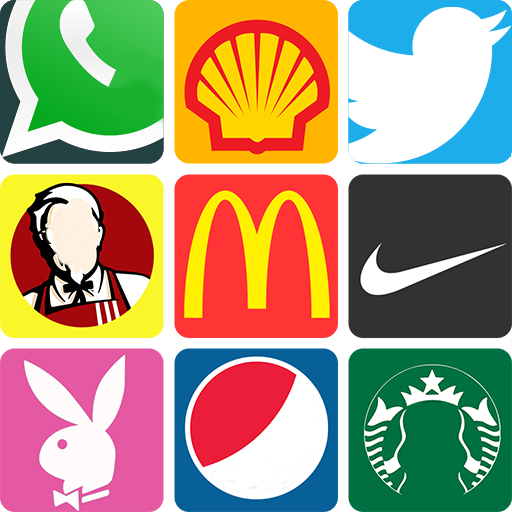
Logo Quiz World: Poland
Graj na PC z BlueStacks – Platforma gamingowa Android, która uzyskała zaufanie ponad 500 milionów graczy!
Strona zmodyfikowana w dniu: 28 stycznia 2020
Play Logo Quiz World on PC
Users can choose to solve top global brands or solve logos by countries.
Countries include: USA, Canada, France, Germany, Italy, UK, Japan and many more
Features:
- More than 10500 logos organized in over 430 levels
- Facebook Connect: enables you to compete with your friends and ask them for help!
- Scoreboard where you can compare your ranking with friends.
- Game progress is synced with Facebook. So you can play from either your phone or PC.
- Hints are awarded to help you figure out the answer!
- High quality graphics.
- Timely updates: new levels are added frequently.
* Completely free
All logos shown or represented in this game are copyright and/or trademark of their respective corporations. The use of low-resolution images in this trivia app for use of identification in an informational context qualify as fair use under copyright law.
Zagraj w Logo Quiz World: Poland na PC. To takie proste.
-
Pobierz i zainstaluj BlueStacks na PC
-
Zakończ pomyślnie ustawienie Google, aby otrzymać dostęp do sklepu Play, albo zrób to później.
-
Wyszukaj Logo Quiz World: Poland w pasku wyszukiwania w prawym górnym rogu.
-
Kliknij, aby zainstalować Logo Quiz World: Poland z wyników wyszukiwania
-
Ukończ pomyślnie rejestrację Google (jeśli krok 2 został pominięty) aby zainstalować Logo Quiz World: Poland
-
Klinij w ikonę Logo Quiz World: Poland na ekranie startowym, aby zacząć grę



