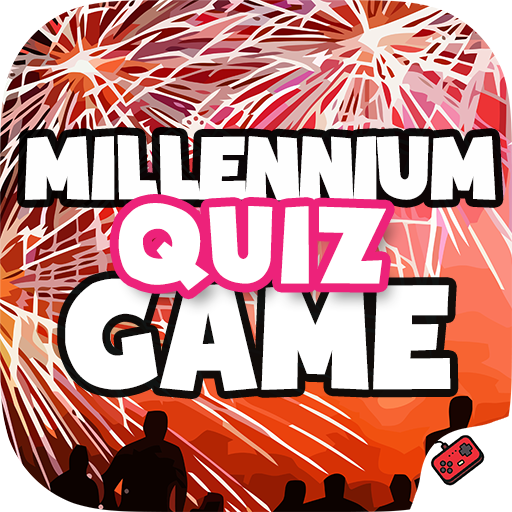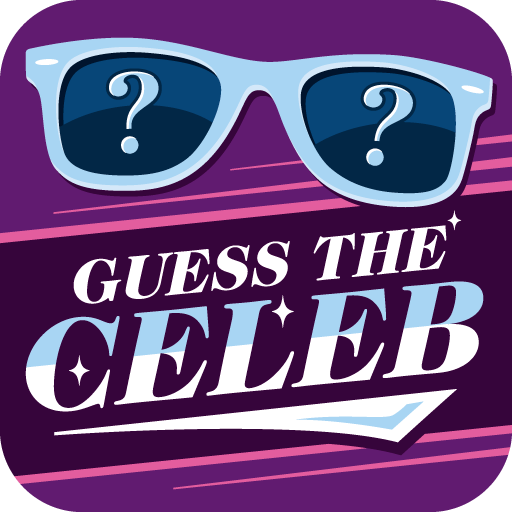Guess the Pic
Jouez sur PC avec BlueStacks - la plate-forme de jeu Android, approuvée par + 500M de joueurs.
Page Modifiée le: 6 août 2019
Play Guess the Pic: Trivia Quiz on PC
Picture Quiz: Guess the Pic includes over 2,000 Pictures covering 7 Topics, which are organized into 100+ Packs (levels) and span more than 30 Categories:
1) Famous People: Actors / Actresses, Politicians, Entrepreneurs &Inventors
2) Places: Countries, Cities & Attractions / Monuments
3) Music: Singers & Bands
4) Sports: Athletes & Sport Teams
5) Brands: Cars, Electronics, Internet, ... (over 15 categories)
6) For Kids: Primary Objects, Animals, Fruits, Vegetables, ... (over 10 categories)
7) General: A mix of all types excluding For Kids.
Features:
- Facebook Connect: enables you to compete with your friends and ask them for help!
- Scoreboard where you can compare your ranking with friends.
- Game progress is synced with Facebook. So you can play from either your phone or PC.
- For Kids topic teaches kids primary objects as well as the correct way to spell the names.
- Hints are awarded to help you figure out the answer!
- High quality graphics.
- Timely updates: new packs are added frequently.
All images were retrieved from Wikimedia Commons, Flickr, and Pixabay, and they are licensed under Creative Commons, GFDL, or belong to Public Domain. If you believe any photo infringes on your copyright, please contact us and we'll remove it immediately.
Jouez à Guess the Pic sur PC. C'est facile de commencer.
-
Téléchargez et installez BlueStacks sur votre PC
-
Connectez-vous à Google pour accéder au Play Store ou faites-le plus tard
-
Recherchez Guess the Pic dans la barre de recherche dans le coin supérieur droit
-
Cliquez pour installer Guess the Pic à partir des résultats de la recherche
-
Connectez-vous à Google (si vous avez ignoré l'étape 2) pour installer Guess the Pic
-
Cliquez sur l'icône Guess the Pic sur l'écran d'accueil pour commencer à jouer