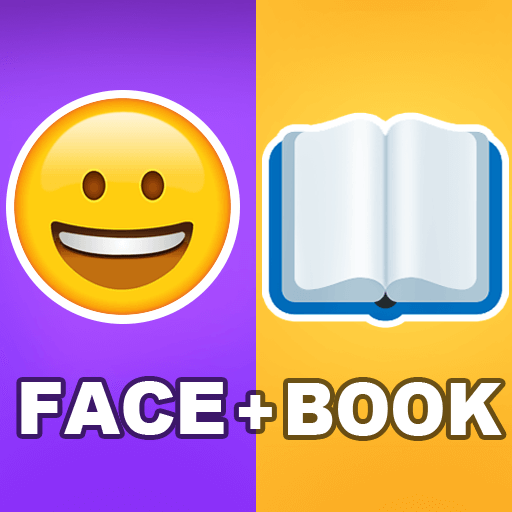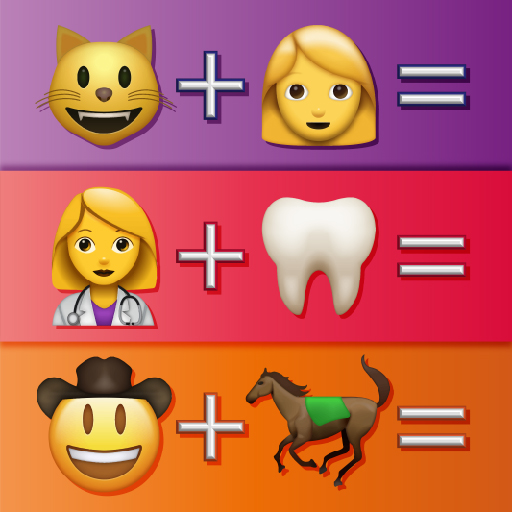このページには広告が含まれます

2 Pics 1 Word Quiz
Trivia | Moe's Studio
BlueStacksを使ってPCでプレイ - 5憶以上のユーザーが愛用している高機能Androidゲーミングプラットフォーム
Play 2 Pics 1 Word Quiz on PC
2 Pics 1 Word Quiz
Unlimited amounts of fun! It will keep you busy for hours!
2 Pics 1 Word Quiz is the ultimate word quiz game on Android! With over 1000 Puzzles and growing, 2 Pics Quiz has the largest collection of word puzzles; this will allow you to play the game for hours!
Challenge your friends to see who can solve the most puzzles. 2 Pics 1 Word Quiz progress will be synced with Facebook, so you can open the game on your PC.
2 Pics 1 Word Quiz Features:
- More than 1000 puzzles.
- Over 45 level of puzzles.
- Facebook Connect: enables you to compete with your friends and ask them for help!
- Scoreboard where you can compare your ranking with friends.
- Game progress is synced with Facebook. So you can play from either your phone or PC.
- Hints are awarded to help you figure out the answer!
- High quality graphics.
- Timely updates: new packs are added frequently.
Unlimited amounts of fun! It will keep you busy for hours!
2 Pics 1 Word Quiz is the ultimate word quiz game on Android! With over 1000 Puzzles and growing, 2 Pics Quiz has the largest collection of word puzzles; this will allow you to play the game for hours!
Challenge your friends to see who can solve the most puzzles. 2 Pics 1 Word Quiz progress will be synced with Facebook, so you can open the game on your PC.
2 Pics 1 Word Quiz Features:
- More than 1000 puzzles.
- Over 45 level of puzzles.
- Facebook Connect: enables you to compete with your friends and ask them for help!
- Scoreboard where you can compare your ranking with friends.
- Game progress is synced with Facebook. So you can play from either your phone or PC.
- Hints are awarded to help you figure out the answer!
- High quality graphics.
- Timely updates: new packs are added frequently.
2 Pics 1 Word QuizをPCでプレイ
-
BlueStacksをダウンロードしてPCにインストールします。
-
GoogleにサインインしてGoogle Play ストアにアクセスします。(こちらの操作は後で行っても問題ありません)
-
右上の検索バーに2 Pics 1 Word Quizを入力して検索します。
-
クリックして検索結果から2 Pics 1 Word Quizをインストールします。
-
Googleサインインを完了して2 Pics 1 Word Quizをインストールします。※手順2を飛ばしていた場合
-
ホーム画面にて2 Pics 1 Word Quizのアイコンをクリックしてアプリを起動します。