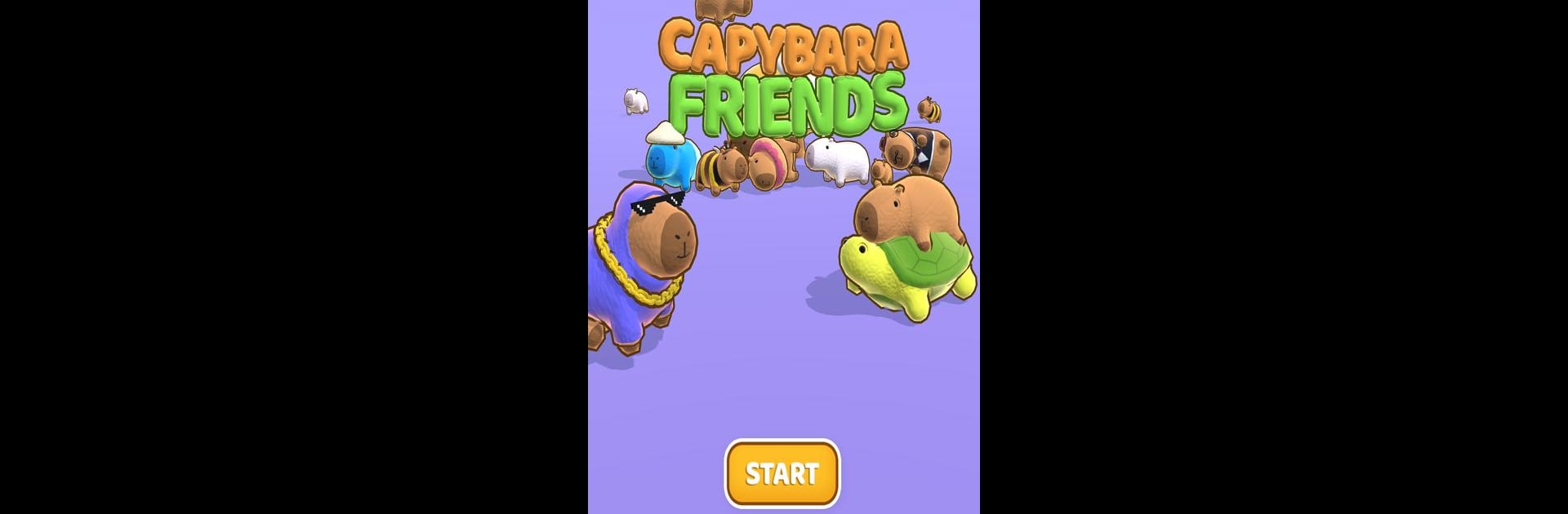

Capybara Friends
Spiele auf dem PC mit BlueStacks - der Android-Gaming-Plattform, der über 500 Millionen Spieler vertrauen.
Seite geändert am: 16.10.2024
Play Capybara Friends on PC or Mac
Step into the World of Capybara Friends, a thrilling Casual game from the house of TapMen. Play this Android game on BlueStacks App Player and experience immersive gaming on PC or Mac.
About the Game
Capybara Friends by TapMen is a Casual game that offers a delightful twist on the classic merge puzzle genre. Meet a world of cuddly fun, where your goal is simple yet engaging: match and merge capybara plush toys to create adorable new ones. This free game is perfect for both relaxing offline play and brain-challenging fun, with no need for WiFi.
Game Features
- Offline and Online Play: Enjoy the game anytime, anywhere without needing an internet connection.
- Addictive Gameplay: Merge plush capybaras in easy-to-understand puzzles that capture your interest.
- Variety of Modes: Dive into Crocodile Mode with turtle and crocodile friends, Muscle Mode for creating a big muscle capybara, or Dinosaur Mode to become a dinosaur capybara.
- Unique Capybara Collection: Meet and merge 11 delightful capybaras, like the buzzing bee and cool capybara with sunglasses.
- Stunning 3D Graphics: Experience beautifully crafted visuals that enhance your puzzle-solving journey.
- Family-Friendly Fun: A game suitable for all ages, offering endless capybara joy.
Slay your opponents with your epic moves. Play it your way on BlueStacks and dominate the battlefield.
Spiele Capybara Friends auf dem PC. Der Einstieg ist einfach.
-
Lade BlueStacks herunter und installiere es auf deinem PC
-
Schließe die Google-Anmeldung ab, um auf den Play Store zuzugreifen, oder mache es später
-
Suche in der Suchleiste oben rechts nach Capybara Friends
-
Klicke hier, um Capybara Friends aus den Suchergebnissen zu installieren
-
Schließe die Google-Anmeldung ab (wenn du Schritt 2 übersprungen hast), um Capybara Friends zu installieren.
-
Klicke auf dem Startbildschirm auf das Capybara Friends Symbol, um mit dem Spielen zu beginnen




