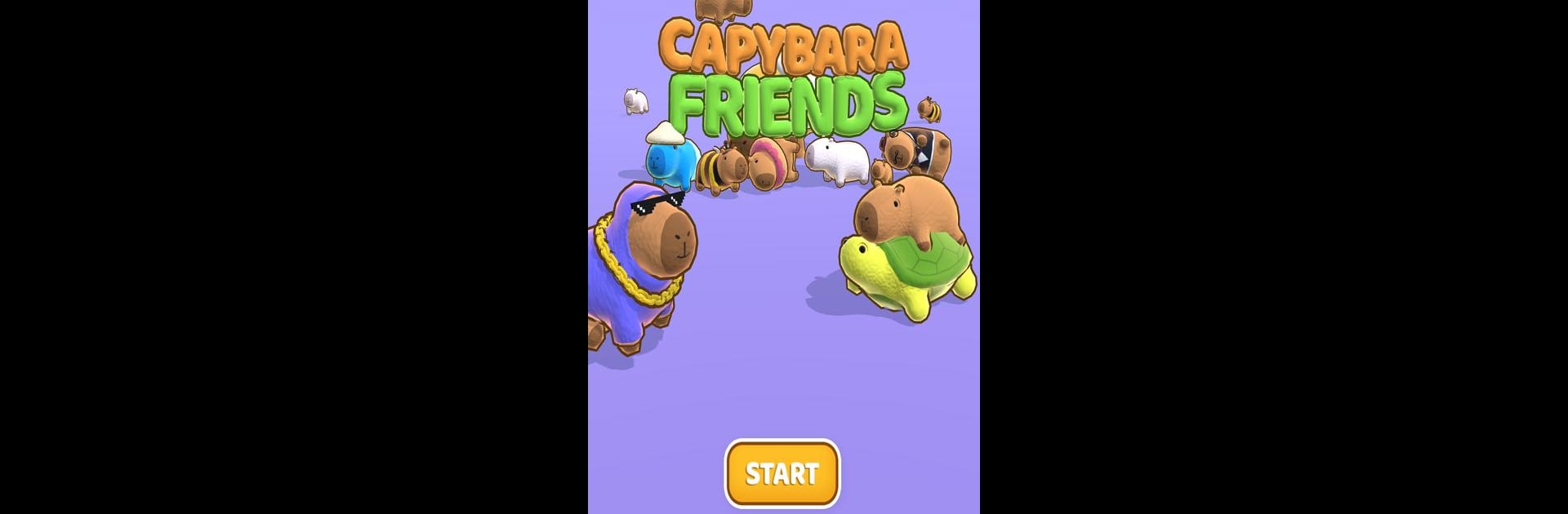

Capybara Friends
Play on PC with BlueStacks – the Android Gaming Platform, trusted by 500M+ gamers.
Page Modified on: Oct 16, 2024
Play Capybara Friends on PC or Mac
Step into the World of Capybara Friends, a thrilling Casual game from the house of TapMen. Play this Android game on BlueStacks App Player and experience immersive gaming on PC or Mac.
About the Game
Capybara Friends by TapMen is a Casual game that offers a delightful twist on the classic merge puzzle genre. Meet a world of cuddly fun, where your goal is simple yet engaging: match and merge capybara plush toys to create adorable new ones. This free game is perfect for both relaxing offline play and brain-challenging fun, with no need for WiFi.
Game Features
- Offline and Online Play: Enjoy the game anytime, anywhere without needing an internet connection.
- Addictive Gameplay: Merge plush capybaras in easy-to-understand puzzles that capture your interest.
- Variety of Modes: Dive into Crocodile Mode with turtle and crocodile friends, Muscle Mode for creating a big muscle capybara, or Dinosaur Mode to become a dinosaur capybara.
- Unique Capybara Collection: Meet and merge 11 delightful capybaras, like the buzzing bee and cool capybara with sunglasses.
- Stunning 3D Graphics: Experience beautifully crafted visuals that enhance your puzzle-solving journey.
- Family-Friendly Fun: A game suitable for all ages, offering endless capybara joy.
Slay your opponents with your epic moves. Play it your way on BlueStacks and dominate the battlefield.
Play Capybara Friends on PC. It’s easy to get started.
-
Download and install BlueStacks on your PC
-
Complete Google sign-in to access the Play Store, or do it later
-
Look for Capybara Friends in the search bar at the top right corner
-
Click to install Capybara Friends from the search results
-
Complete Google sign-in (if you skipped step 2) to install Capybara Friends
-
Click the Capybara Friends icon on the home screen to start playing




