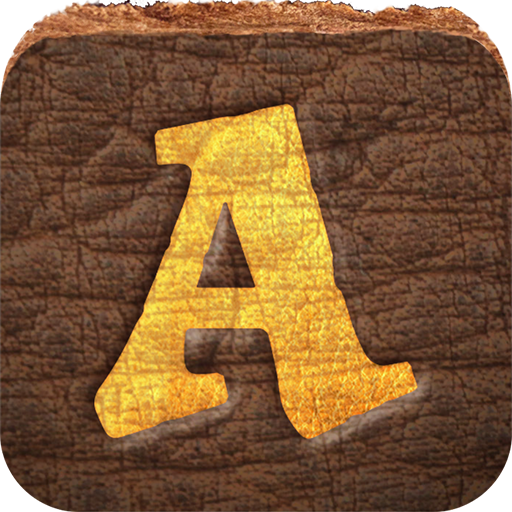3D Virtual Tabletop
العب على الكمبيوتر الشخصي مع BlueStacks - نظام أندرويد للألعاب ، موثوق به من قبل أكثر من 500 مليون لاعب.
تم تعديل الصفحة في: 5 أكتوبر 2015
Play 3D Virtual Tabletop on PC
"This app is badass." - Steve Helt, Paizo RPG Superstar 2013
Explore a map containing friends and foes. More than 150 miniatures and 12 maps are included or you can add your own from pictures stored locally on the device. View the tabletop from any direction, you can zoom out to see the whole map at once, get a top down view for counting squares, or look over the shoulder of one of your heroes at the monsters they are facing.
Start a multiplayer game with others, whether they’re around the other side of the world, or across the room.
It's purely a simulation of physical miniatures on a map, without any rules, like you would have on a table at home.
العب 3D Virtual Tabletop على جهاز الكمبيوتر. من السهل البدء.
-
قم بتنزيل BlueStacks وتثبيته على جهاز الكمبيوتر الخاص بك
-
أكمل تسجيل الدخول إلى Google للوصول إلى متجر Play ، أو قم بذلك لاحقًا
-
ابحث عن 3D Virtual Tabletop في شريط البحث أعلى الزاوية اليمنى
-
انقر لتثبيت 3D Virtual Tabletop من نتائج البحث
-
أكمل تسجيل الدخول إلى Google (إذا تخطيت الخطوة 2) لتثبيت 3D Virtual Tabletop
-
انقر على أيقونة 3D Virtual Tabletop على الشاشة الرئيسية لبدء اللعب