
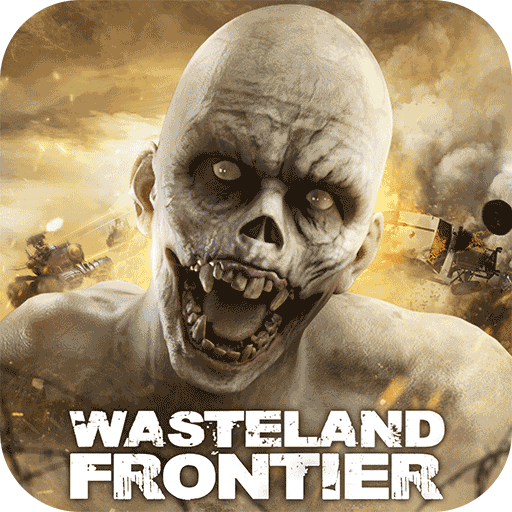
WasteLand Frontier
Play on PC with BlueStacks – the Android Gaming Platform, trusted by 500M+ gamers.
Page Modified on: Sep 23, 2022
Play WasteLand Frontier on PC
As the Commander of survivors, every decision you make will greatly impact this world in disorder. This real-time strategy game allows you to customize your troops. Build your own army and crush all your foes!
[Game Features]
Real-Time Strategy
Plan out your attacks to strike fast and hard. Even if you are in disadvantages for a short time there is still a chance for a comeback. Turn the table and resist invaders using your strong leadership and subtle strategies!
Mining & Exploration
Exploring the area around to unlock new locations. This is a crucial way to collect more resources, discover new allies, locate your enemies, and secure your haven. In wars between Alliances, a clear map will be a decisive factor to victory.
Ever-Victorious Convoy
Your convoy consists of various modded vehicles. Go customize your vehicles. Boost your bad boys with high-powered parts and they won't let you down.
Haven Construction
Almost everything on Wasteland are ruined. The very first thing to do is to rebuild your base into your solid stronghold. Remember: you are not the only creature on this land. Always keep an eye on those Mutants and other Survivors. They may launch attacks on you from the dark when you show your weakness.
Ally Yourself
You can always find survivors like yourself around. Align yourself with them to resist enemies and survive on this land. Or, betray them for their territories and resources.
Play WasteLand Frontier on PC. It’s easy to get started.
-
Download and install BlueStacks on your PC
-
Complete Google sign-in to access the Play Store, or do it later
-
Look for WasteLand Frontier in the search bar at the top right corner
-
Click to install WasteLand Frontier from the search results
-
Complete Google sign-in (if you skipped step 2) to install WasteLand Frontier
-
Click the WasteLand Frontier icon on the home screen to start playing



