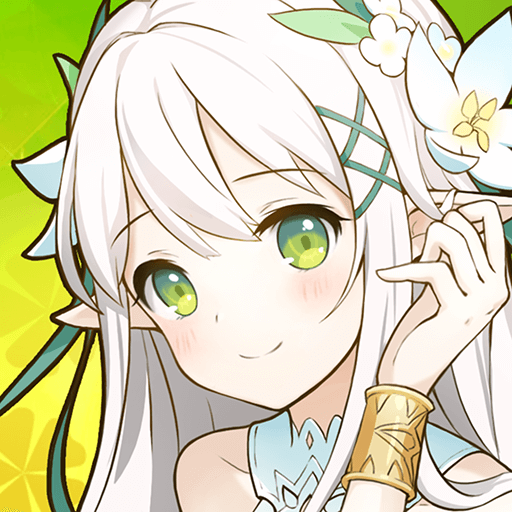このページには広告が含まれます

Tales of Grimm
頭脳系 | Tapplus
BlueStacksを使ってPCでプレイ - 5憶以上のユーザーが愛用している高機能Androidゲーミングプラットフォーム
Play Tales of Grimm on PC
This is not the common fairy tale you read before. Enjoy the incremental mobile game of Dark Fairy Tales!
You, a Dreamer, begin your own story in the Land of Oz. Go adventure with heroes living in the Land of Oz and explore the secrets hidden behind the dark.
[Free Up Your Hands]
Set your hero formation and wait for victories with your hands away from phones. Your heroes won’t stop fighting, so don’t forget to harvest generous rewards when you come back. Say goodbye to all those redundant clicks and swipes and winy our battle with only several taps.
[Train Your Hero Easier]
Experience the exhilaration of upgrading heroes. Equip treasures for your heroes and grow stronger minute by minute.
[Explore More Story]
In the Land of Oz, there are lots of secrets hidden in inconspicuous corners, waiting for Dreamers to explore. Play various modes to find out more stories about the natives of the Land of Oz.
[Fight For Your Honor]
Remember, you are not the only one who is summoned here. Adjust and discover your best hero formations and compete with other dreamers in PVP Arena. Win rewards and honors with your heroes!
You, a Dreamer, begin your own story in the Land of Oz. Go adventure with heroes living in the Land of Oz and explore the secrets hidden behind the dark.
[Free Up Your Hands]
Set your hero formation and wait for victories with your hands away from phones. Your heroes won’t stop fighting, so don’t forget to harvest generous rewards when you come back. Say goodbye to all those redundant clicks and swipes and winy our battle with only several taps.
[Train Your Hero Easier]
Experience the exhilaration of upgrading heroes. Equip treasures for your heroes and grow stronger minute by minute.
[Explore More Story]
In the Land of Oz, there are lots of secrets hidden in inconspicuous corners, waiting for Dreamers to explore. Play various modes to find out more stories about the natives of the Land of Oz.
[Fight For Your Honor]
Remember, you are not the only one who is summoned here. Adjust and discover your best hero formations and compete with other dreamers in PVP Arena. Win rewards and honors with your heroes!
Tales of GrimmをPCでプレイ
-
BlueStacksをダウンロードしてPCにインストールします。
-
GoogleにサインインしてGoogle Play ストアにアクセスします。(こちらの操作は後で行っても問題ありません)
-
右上の検索バーにTales of Grimmを入力して検索します。
-
クリックして検索結果からTales of Grimmをインストールします。
-
Googleサインインを完了してTales of Grimmをインストールします。※手順2を飛ばしていた場合
-
ホーム画面にてTales of Grimmのアイコンをクリックしてアプリを起動します。