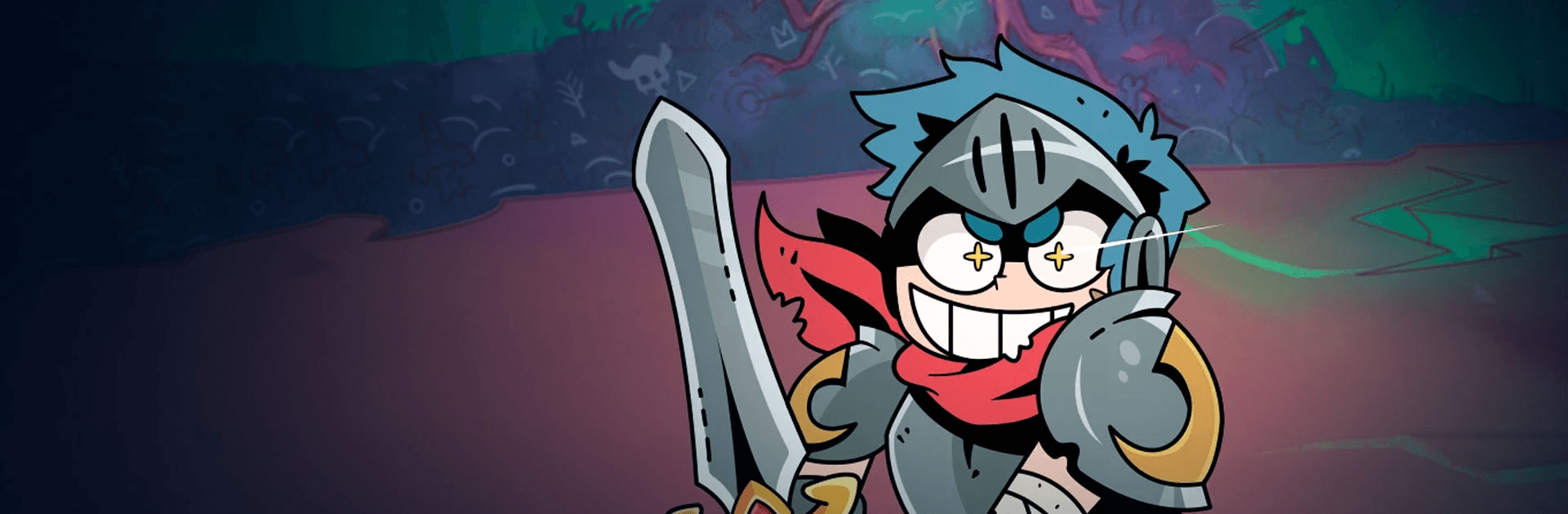

Card Guardians: Rogue Deck RPG
BlueStacksを使ってPCでプレイ - 5憶以上のユーザーが愛用している高機能Androidゲーミングプラットフォーム
Play Card Guardians on PC or Mac
Card Guardians is a strategy card game developed by Tapps Games – PT. BlueStacks app player is the best platform to play this Android game on your PC or Mac for an immersive gaming experience!
Play Card Guardians on PC and enjoy this strategy card game from the large and gorgeous display on your PC! Are you ready to build your deck of cards and fight in this rogue-like deck-building game? The time is now!
In the Card Guardians PC game, you’re to build a deck of cards and make decisions that can turn the tides in different battles. You must create new decks, conquer new cards, and fight many various powerful foes.
You’re in the rogue-like world of Valentia, where the Guardians have kept the peace for thousands of years. Then one fateful day, chaos arrived, fully prepared, birthing the Chaos Day! You’re the Hero, and therefore, you have to restore peace and balance to Valentia!
Defeat all your foes, fighting day and night without end until all the kingdoms in Valentia are safe once again! Your deck of cards must have different attack and defense strategies if you will succeed in sending your enemies back to the Chaos dungeon where they belong!
Travel through several kingdoms and worlds to gather powers and try different battle strategies. Remember to upgrade your stats and armor, try out the latest powers, and become the Hero that saves Valentia!
Download Card Guardians on PC and let this daring action-adventure game begin!
Card Guardians: Rogue Deck RPGをPCでプレイ
-
BlueStacksをダウンロードしてPCにインストールします。
-
GoogleにサインインしてGoogle Play ストアにアクセスします。(こちらの操作は後で行っても問題ありません)
-
右上の検索バーにCard Guardians: Rogue Deck RPGを入力して検索します。
-
クリックして検索結果からCard Guardians: Rogue Deck RPGをインストールします。
-
Googleサインインを完了してCard Guardians: Rogue Deck RPGをインストールします。※手順2を飛ばしていた場合
-
ホーム画面にてCard Guardians: Rogue Deck RPGのアイコンをクリックしてアプリを起動します。




