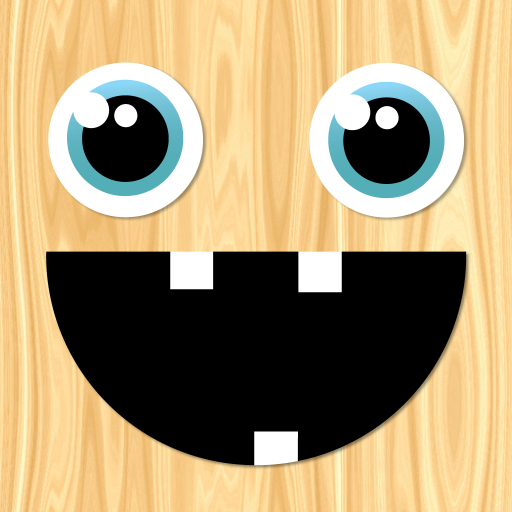Puzzle pour tout-petits - Jeux enfants gratuit
Jouez sur PC avec BlueStacks - la plate-forme de jeu Android, approuvée par + 500M de joueurs.
Page Modifiée le: 13 mai 2020
Play Puzzle for children - Kids game kids 1-3 years old on PC
Welcome to Puzzle For Children - a fun game for kids 1-3 years old! There are 34 different puzzles with over 70 different animals, cars and fun objects to choose from.
Puzzle For Children is a free kids game for kids 1, 2 or 3 years old. Your child will easily move the puzzle pieces by dragging on the screen. When a puzzle is completed there will be a funny animation of an animal or a car and a cheering noise is played.
All the puzzles for kids aim to train your child's logical thinking as well as being really fun and entertaining. All puzzle pieces are easy to pick up and place in the correct position.
The interface of this free kids game is designed to suit toddlers and children 1 year, 2 years and 3 years old - all in English.
Games for kids are a great way for parent and child to spend time together, while learning words and logical thinking. Toddlers and kids quickly learn to use Puzzle For Children by themselves.
Puzzle For Children is a free kids app best suited for kids 1, 2 or 3 years old. All images are of great picture quality and contain cars, animals, airplanes, robots, police cars and much more.
LOTS OF PUZZLES
There are over 34 different puzzles for kids to enjoy in this app for kids. The puzzles include animals, cars and other fun items.
CAREFULLY TESTED
The app has been tested by toddlers 1, 2 and 3 years old. We think all kids games should be tested on children during development.
KEY FEATURES
- Free Games for kids
- Animations and sounds selected for kids and toddlers
- Optimized for kids 1 year, 2 years and 3 years old
- Tested on both phones & tablets
- Fun and educational puzzles for kids
Peekaboo Kids is brought to you by Tappy Happy, creators of fun apps and games for kids 1, 2 and 3 years old. All our apps and kids games are free.
Jouez à Puzzle pour tout-petits - Jeux enfants gratuit sur PC. C'est facile de commencer.
-
Téléchargez et installez BlueStacks sur votre PC
-
Connectez-vous à Google pour accéder au Play Store ou faites-le plus tard
-
Recherchez Puzzle pour tout-petits - Jeux enfants gratuit dans la barre de recherche dans le coin supérieur droit
-
Cliquez pour installer Puzzle pour tout-petits - Jeux enfants gratuit à partir des résultats de la recherche
-
Connectez-vous à Google (si vous avez ignoré l'étape 2) pour installer Puzzle pour tout-petits - Jeux enfants gratuit
-
Cliquez sur l'icône Puzzle pour tout-petits - Jeux enfants gratuit sur l'écran d'accueil pour commencer à jouer